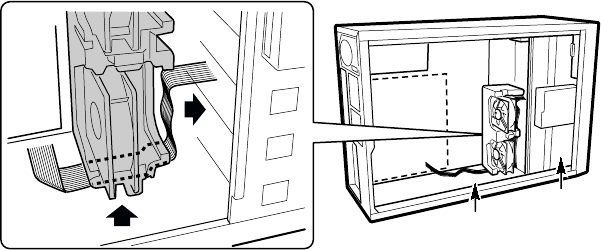
62 Intel Server Board SE7500CW2 Product Guide
Cable Routing
To ensure proper airflow within the chassis, follow the cable routing guidelines below.
If you purchased the optional SCSI hot-swap drive bay accessory, see the installation manual that
shipped with the drive bay kit for information on SCSI cable routing.
IDE Cables
IDE cables that connect to devices in the lower device bays should be routed around the EPAC as
shown below.
1. Remove the top half of the EPAC.
2. Route cables as shown in Figure 19.
3. Replace the top half of the EPAC.
OM14196
B
A
A. Ribbon Cable(s)
B. Lower Device Bay
Figure 19. Routing IDE Cables


















