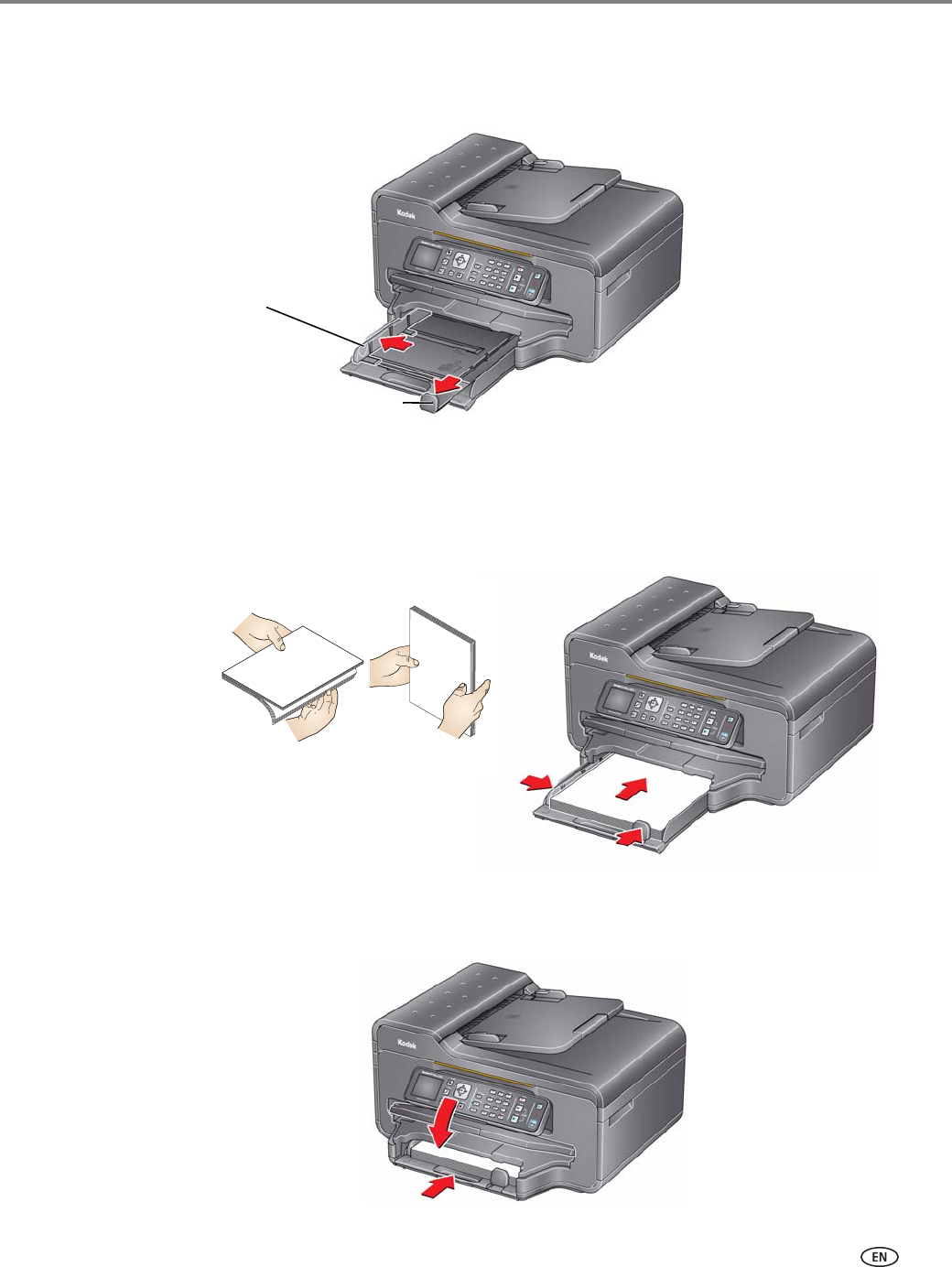
www.kodak.com/go/aiosupport 17
KODAK ESP Office 6100 Series All-in-One Printer
2. Make sure the left paper-edge guide is to the far left.
3. Move the front paper-edge guide forward.
4. Fan and stack the paper, then insert it into the tray.
5. Move the paper forward until it stops.
6. Move both the left and front paper-edge guides until they touch the paper.
7. Push in the paper tray until it clicks into place, and lower the output tray.
Left paper-
Front paper-edge guide
edge guide


















