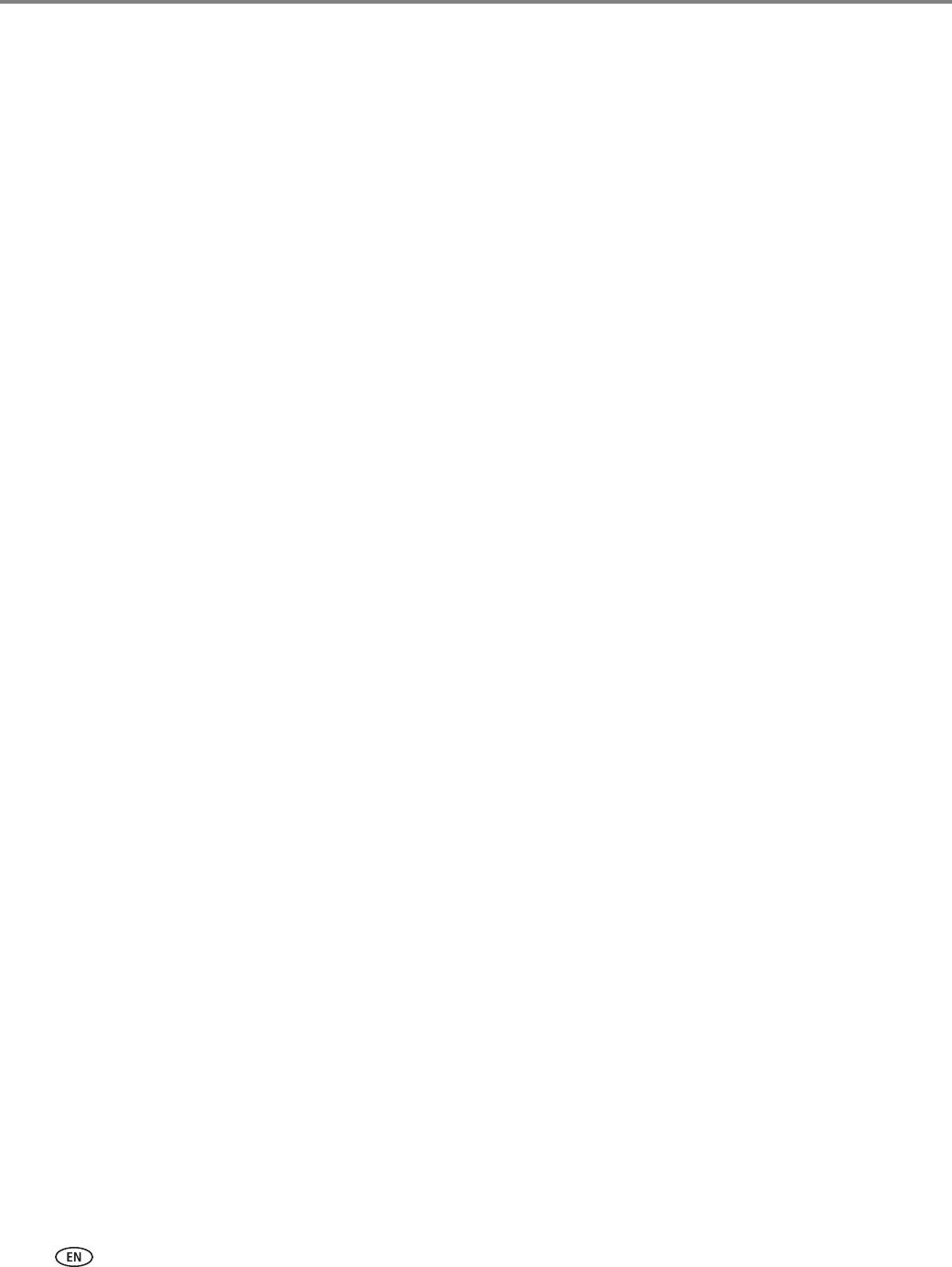
Index
84 www.kodak.com/go/aiosupport
printing, 10
verifying, 10
Network name (SSID), 5
Numeric keypad on control panel, using, 48
O
OK button, 2
On / Off button, 3
Output tray, 1
Output tray extender, 1
Overview of printer, 1
P
Panel, control, 1
Paper, 15
loading in tray
envelopes, 23
photo paper, 21
plain paper, 16
sizes, 15, 74
types, 15, 74
Paper stop, 18
Paper tray, 1
capacity
envelopes, 23
legal-size paper, 18
photo paper, 21
plain paper, 16
Paper-edge guides
ADF (automatic document feeder), 1
front, 1
left, 1
Phonebook
adding new entry, 46
button, 2
deleting an entry, 47
editing an entry, 47
opening, 46
Photo paper
capacity, 21
loading, 21
Photo paper sizes, 75
Photo printing features, 69
Photo sizes, 75
Pictures, printing, 29
Plain paper
capacity, 16
loading, 16
Ports
Ethernet, 1
ext out phone, 1
line in phone, 1
power cord, 1
USB, 1
Power cord connection port, 1
Power status light, 68
Print
sizes, 69
speeds, 69
Printer
access door, 1
performance, monitoring and adjusting, 64
settings, configuring, 4
supplies
maintaining, 53
recycling, 53
Printhead
removing, 60
replacing, 59
Printing, 27
documents, 27
from a wireless device, 29
pictures, 29
two-sided documents, 27
automatically, 27
manually, 28
Protecting the printer, 53
Q
Quick Dial, 46
R
Receiving a fax, 51
automatically, 51
manually, 52
Recycling printer or supplies, 53
Redial button, 2
Reducing or enlarging a copy
document, 32, 34
picture, 35
Regulatory compliance, 77
Canadian, 78
German, 78
REACH Article 33 declarations, 78
waste electrical and electronic equipment
labeling, European Union, 78
Removing the printhead, 60
Replacing ink cartridges, 56
Rings to answer, 43
S
Safety information, 76
Scan button, 2
Scanner glass, 1
cleaning, 54
Scanner lid, 1
Scanning


















