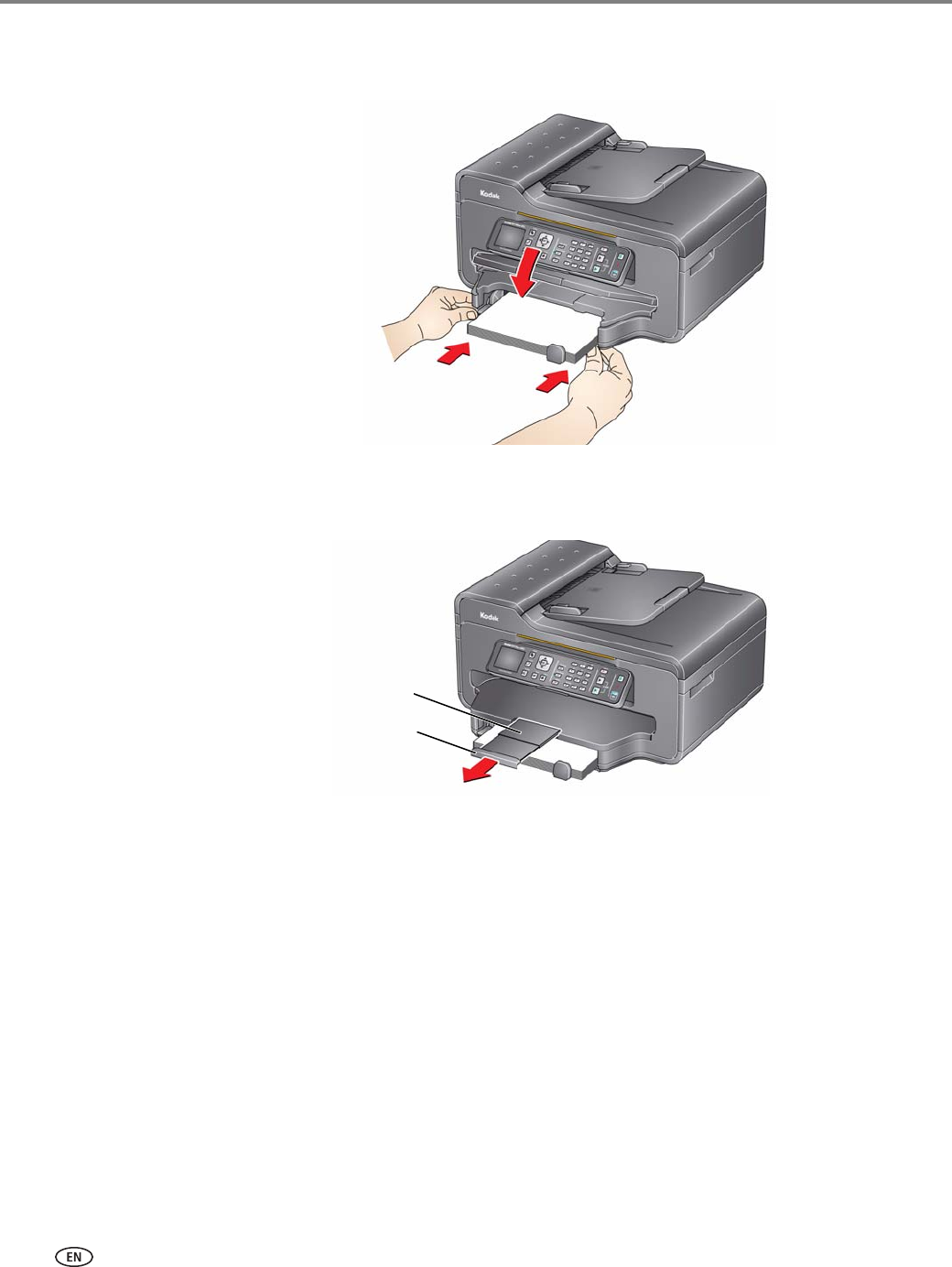
Handling Paper
20 www.kodak.com/go/aiosupport
7. Push in the paper tray until it clicks into place, and lower the output tray.
8. Pull out the output tray extender until it is fully extended, but do not lift the
paper stop.
Output tray extender
Paper stop


















