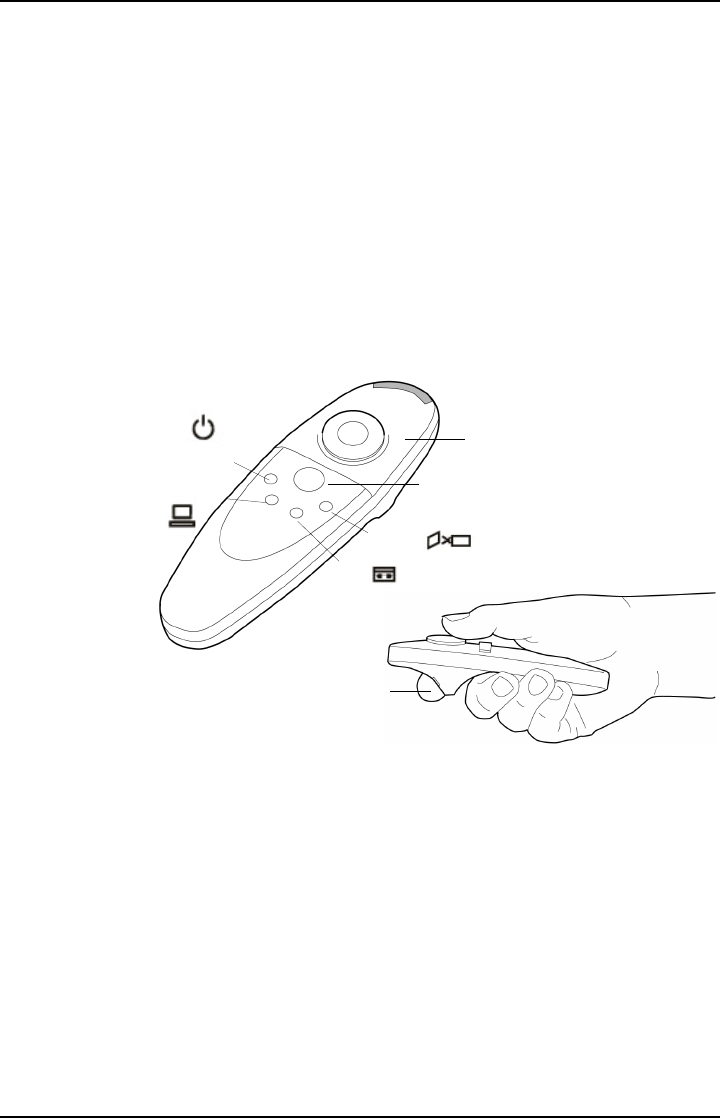
Reference Manual KODAK DP900 / DP1100
26 3/99
Using the Remote Control
Point the remote control at the projection screen or at the front or
rear of the projector. The range for optimum operation is about
40 feet. If you point the remote at the projection screen, the
distance to the screen and back to the projector must be less than
or equal to 40 feet. For best results, point the remote directly at
the projector.
The projector ships with a remote that has four function buttons, a
disk mouse and two mouse buttons, one on the top of the remote
and one on the bottom.
Figure 11 Remote control
disk mouse
simulates the right mouse button
simulates the left mouse button
standby
computer
video
menu


















