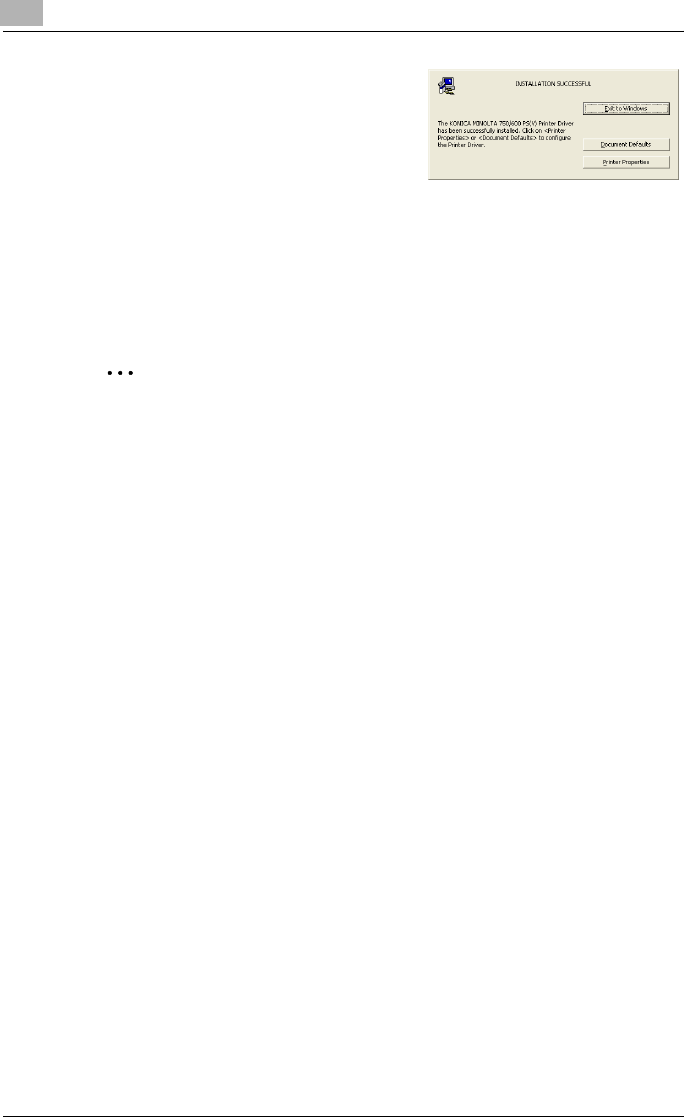
2
Installing the Printer Driver
2-10 IC-202
15 If you want to manually configure the
printer, click [Document Defaults] or
[Printer Properties].
– For more information, refer to
User’s Guide in the CD-ROM
separately provided.
16 Click [Exit to Windows].
The installation session is over and you go back to the desktop.
You do not need to restart the computer for the installed printer driver
to take effect.
2
Note
You must delete the current printer driver at first if you want to update/
reinstall the printer driver.
Refer to "Uninstalling the Printer Driver" on Page 2-26 for the method of
deleting the printer driver.


















