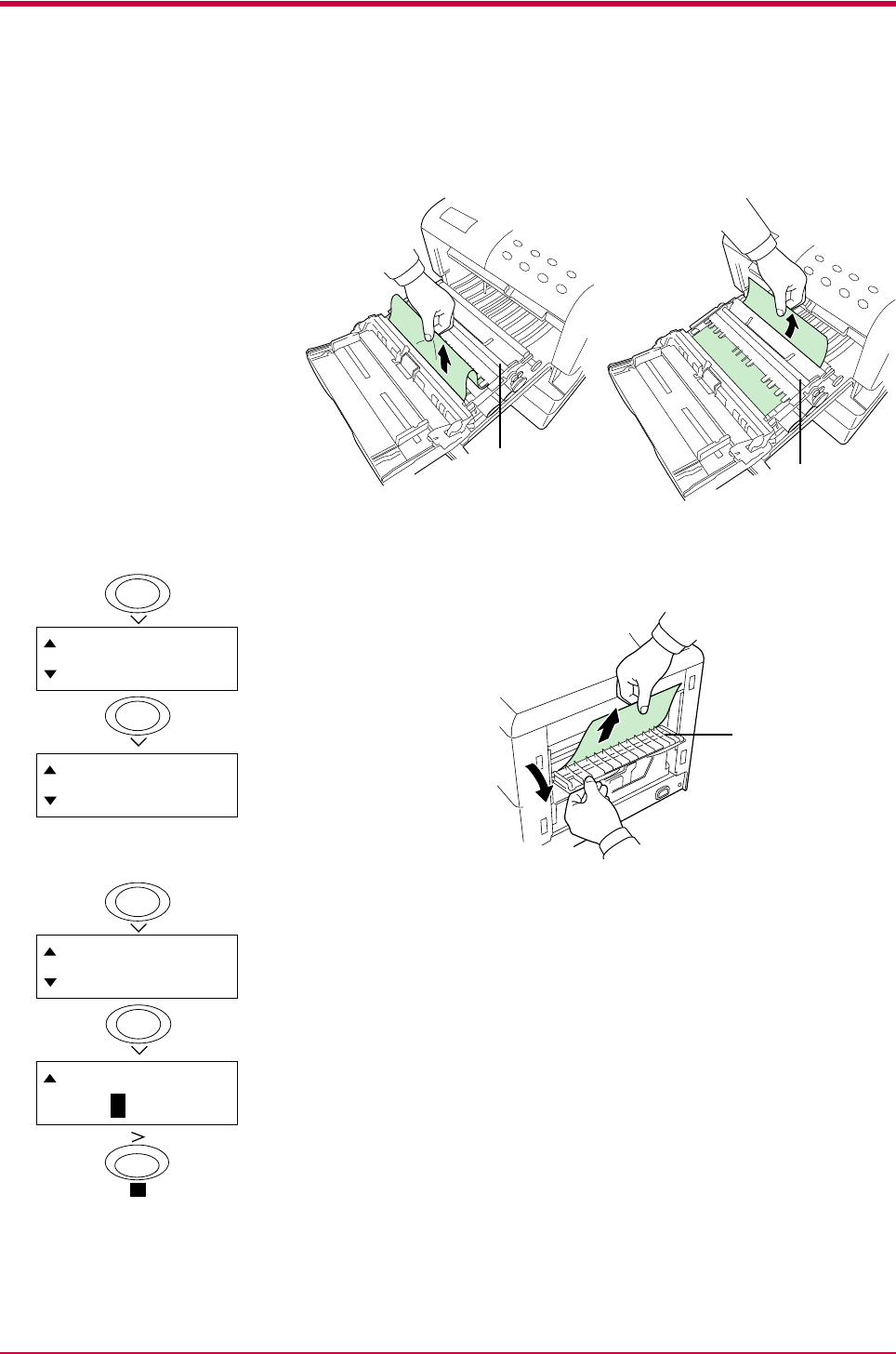
Correcting a Paper Jam
4-15
3
If paper is jammed before the registration roller, remove it as shown
in A. If paper is jammed under the registration roller, remove it as
shown in B.
4
Open the rear cover and remove the jammed paper.
5
Push the paper cassette and paper transfer unit back in and close
the rear cover.
Registration
Roller
Registration
Roller
A
B
Also, remove
the paper jam
from
rear cover.
Rear Cover
Close paper
transfer unit.
- HELP END --
Press Key
?
?


















