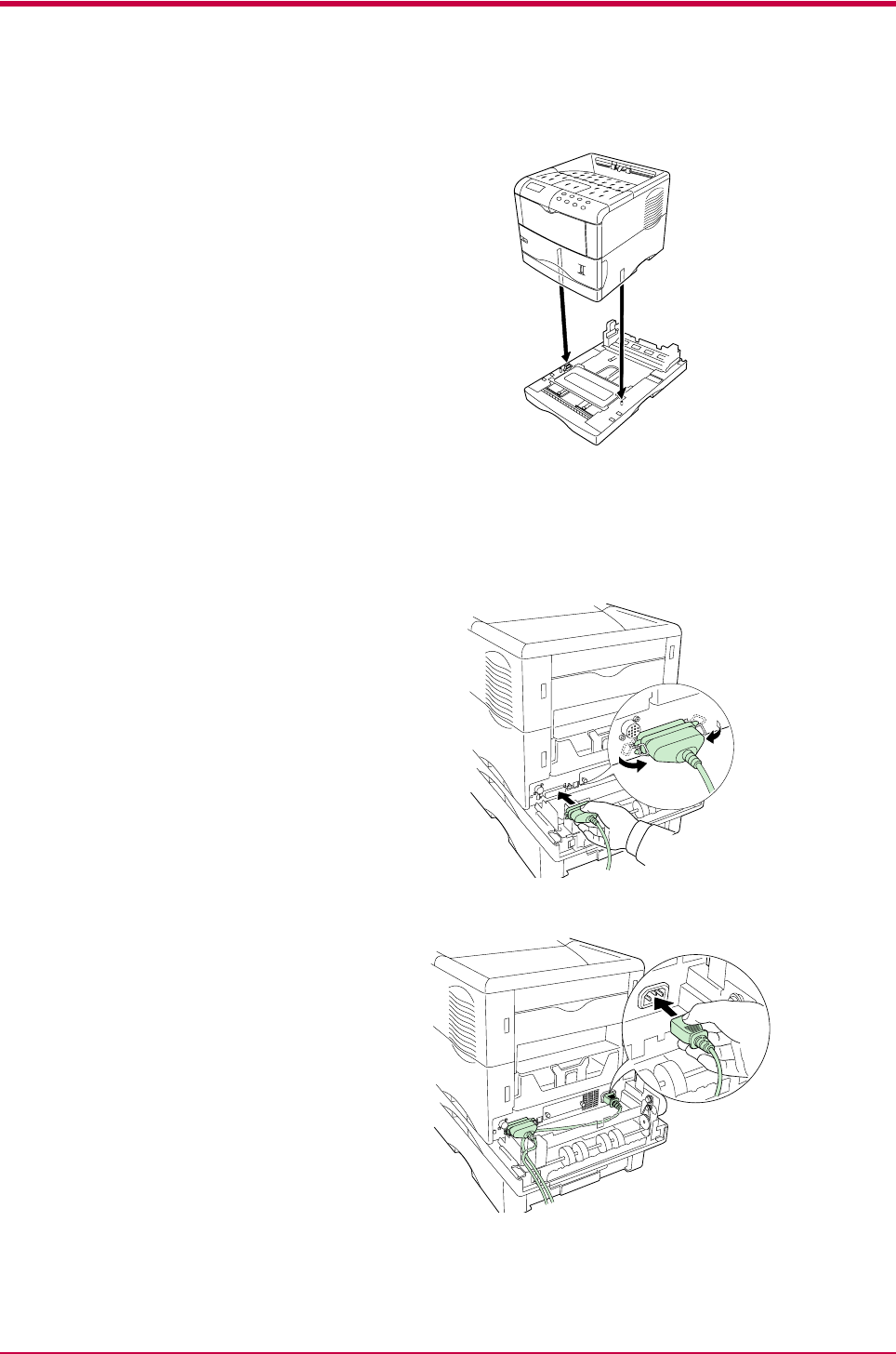
Installing Option Units
A-13
4
Gently place the printer on top of the duplexer.
5
Connect the printer cable (parallel interface cable, USB interface
cable, serial interface cable or network interface cable) according to
your operation environment. If you are using a paper cassette for
Legal size paper, be sure to pull the cassette out towards you first
before you connect the printer cable.
6
Connect the power cord to the printer.


















