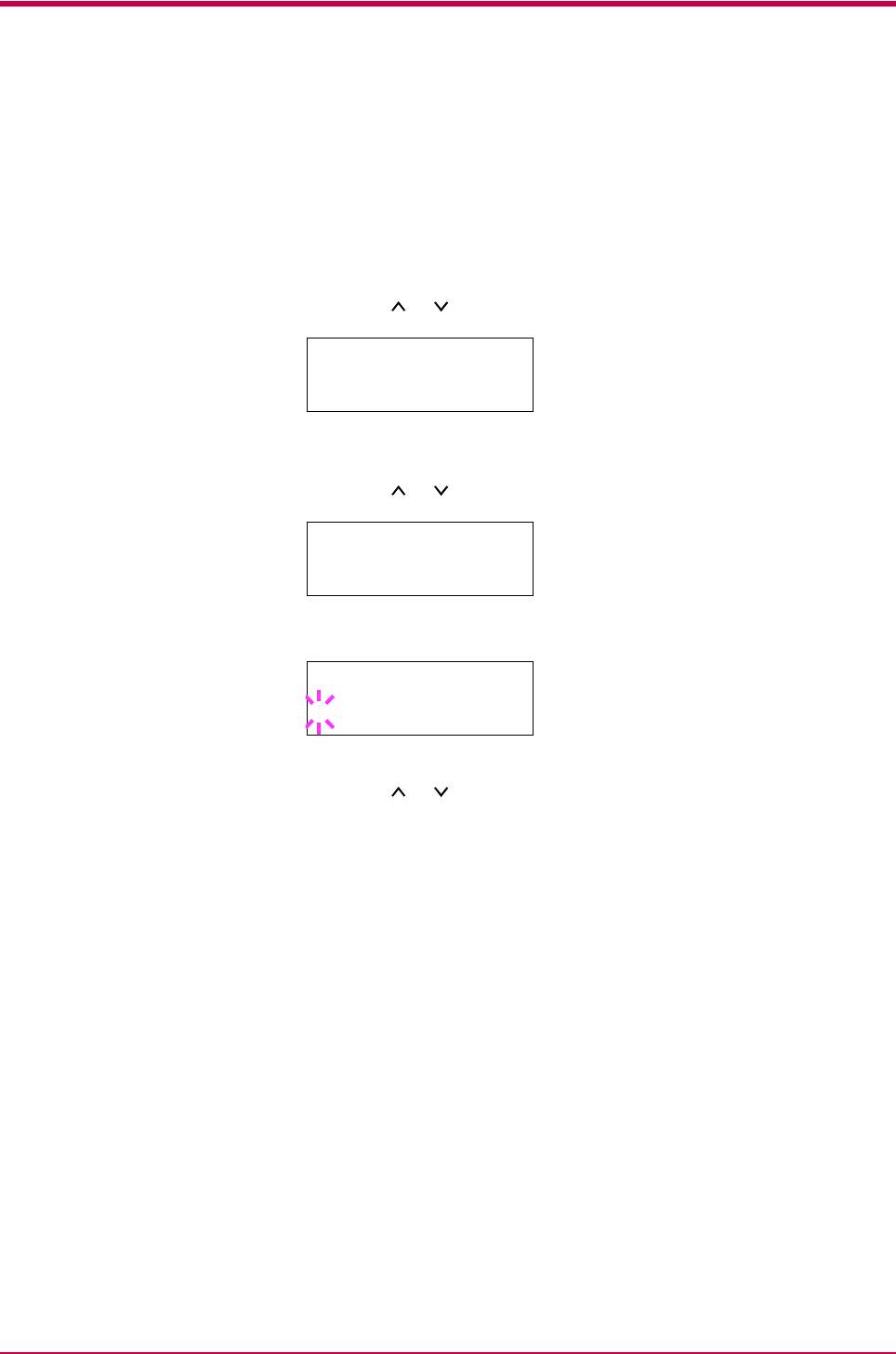
Pagination
1-55
Resolution
Proceed as follows to set the default print resolution from four ways — 300
dpi, 600 dpi, Fast 1200 mode, and Fine 1200 mode. The clarity of
printed characters and graphics becomes sharper in this order.
1
Press the MENU key.
2
Press the or key repeatedly until Print Quality > appears.
3
Press the > key.
4
Press the or key repeatedly until >Resolution appears.
5
Press the ENTER key. A blinking question mark (?) appears.
6
Select Fast 1200 mode, Fine 1200 mode, 300 dpi or 600 dpi
using the or key.
7
Press the ENTER key.
8
Press the MENU key. The message display returns to Ready.
Print Quality >
>Resolution
Fast 1200 mode
>Resolution
? Fast 1200 mode


















