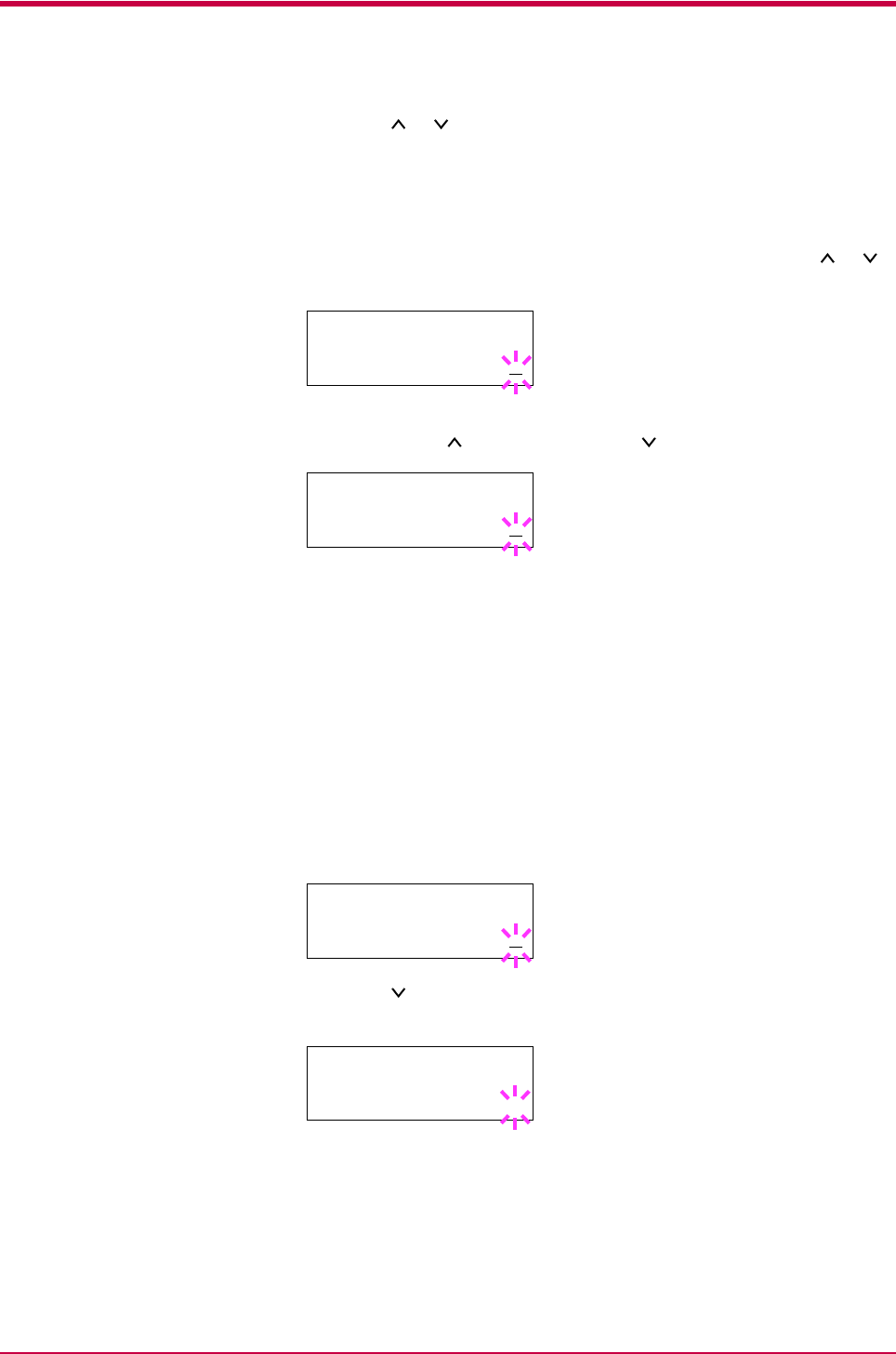
e-MPS
1-64
8
Press the or key to display the desired job title.
9
Press the ENTER key. If you entered an access code for the printer
driver, the ID input line appears. Enter the four-digit access code
entered in the printer driver and press the ENTER key. To enter the
ID, press the < or > key to move the cursor to the number to be
changed and then enter the correct number by pressing the or
key.
10
You can specify the number of copies to print. To increase the copy
count, press the key; to decrease the key.
11
Press the ENTER key to finalize the copy count. The printer prints
the specified number of copies for the job.
Deleting a Stored Job
To delete a stored job, proceed as follows:
1
Follow steps 1 through 8 in the above section.
2
When the title of the job to be printed is displayed (Agenda, in this
example), press the ENTER key. If you entered an access code for the
printer driver, enter the four-digit access code and press the ENTER
key.
3
Press the key repeatedly until Delete appears for the number of
copies.
4
Press the ENTER key. The stored job is deleted from the Microdrive.
>Agenda
ID 0000
>Agenda
Copies 001
>Agenda
Copies 001
>Agenda
Delete _


















