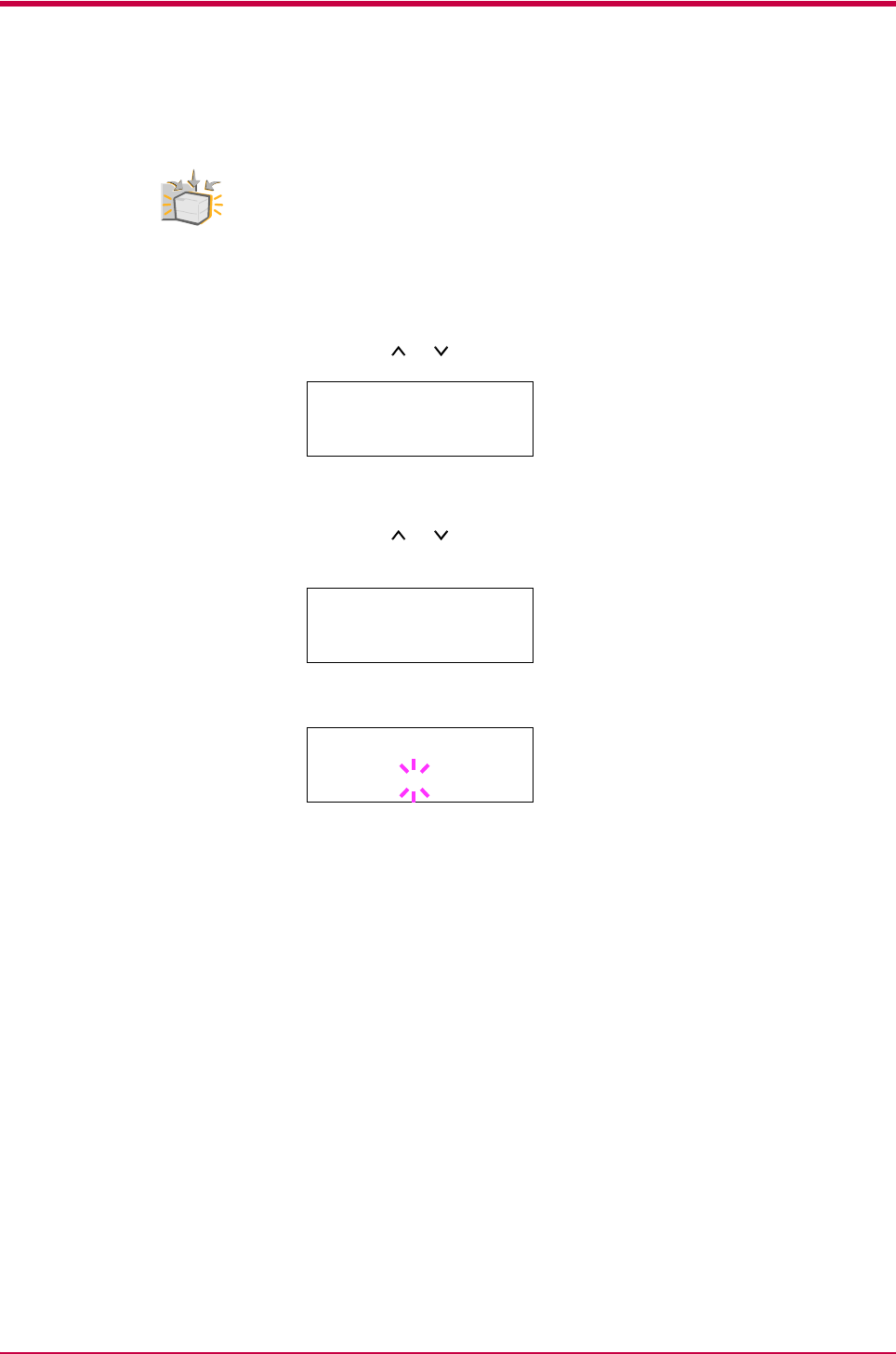
e-MPS
1-68
Retrieving Jobs from Virtual Mailbox (VMB)
To use this mode, an option Microdrive must be installed in the printer.
To retrieve the jobs posted in the virtual mailbox, proceed as follows.
1
Press the MENU key.
2
Press the or key repeatedly until e-MPS > appears.
3
Press the > key.
4
Press the or key repeatedly until >Print VMB Data appears.
The virtual mailbox number will also appear.
5
Press the ENTER key. A blinking question mark (?) appears.
6
Press the ENTER key. The document in the mailbox is printed and
automatically deleted from the mailbox.
Option
e-MPS >
>Print VMB Data
Tray001
:
>Print VMB Data
Tray001
?


















