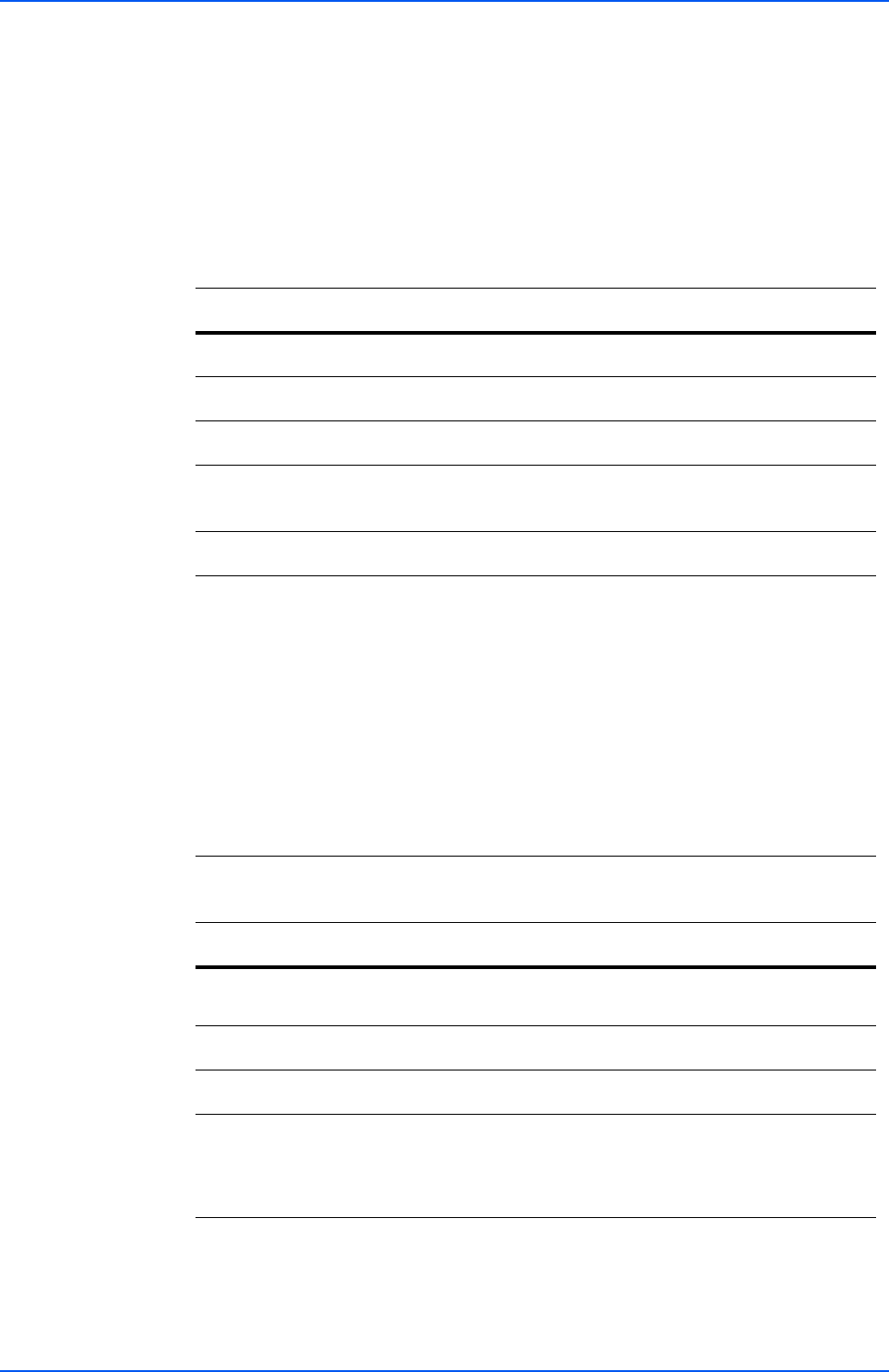
COMMAND CENTER Pages
14 KYOCERA COMMAND CENTER
Basic > Security > Certificates
This page allows you to create or update certificates or check details on certificates.
After you have changed this setting, you must restart this machine. For the restarting
procedure, refer to Basic > Defaults > Reset on page 9
Device Certificate - Self Issued
The self-issued certificate is automatically issued by default. The automatically issued
certificate has the country code, common name (in a form of "KMxxxxxx" as for model
names), and a validity period of about 10 years already configured.
Device Certificate - CA Issued
Item Description
Self Certificate
Displays whether the certificate is valid.
Expiration
Displays the validity period of the certificate.
View Certificate
Click View to view details on the certificate.
Create
Certificate
Click Create to create a certificate.
Edit Certificate
Click Edit to update the validity period of the certificate.
Export
Certificate
Click Export to display the download dialog for the file. Click
Save to download the exported certificate.
If the printing system supports self-issued certificates only, it
cannot carry out encrypted communication via IPP over SSL
with Windows Vista because the IPP over SSL function of
Windows Vista does not deem self-issued certificates as
trusted. To enable printing via IPP over SSL, export the self-
issued certificate from the printing system and import it into
Windows Vista as a trusted certificate. In this case, the
access name must match the common name of the
certificate.
Item Description
CA Certificate
Displays whether the certificate issued by the Certification
Authority (CA) is valid or not.
Expiration
Displays the validity period of the certificate.
View Certificate
Click View to view the details of the certificate.
Import
Certificate
Click Import to open the File Import window. Click Browse
to open the file selection dialog box. Select a file and click
Open. When the certificate is password-protected, enter the
password and click Submit. The certificate is imported.


















