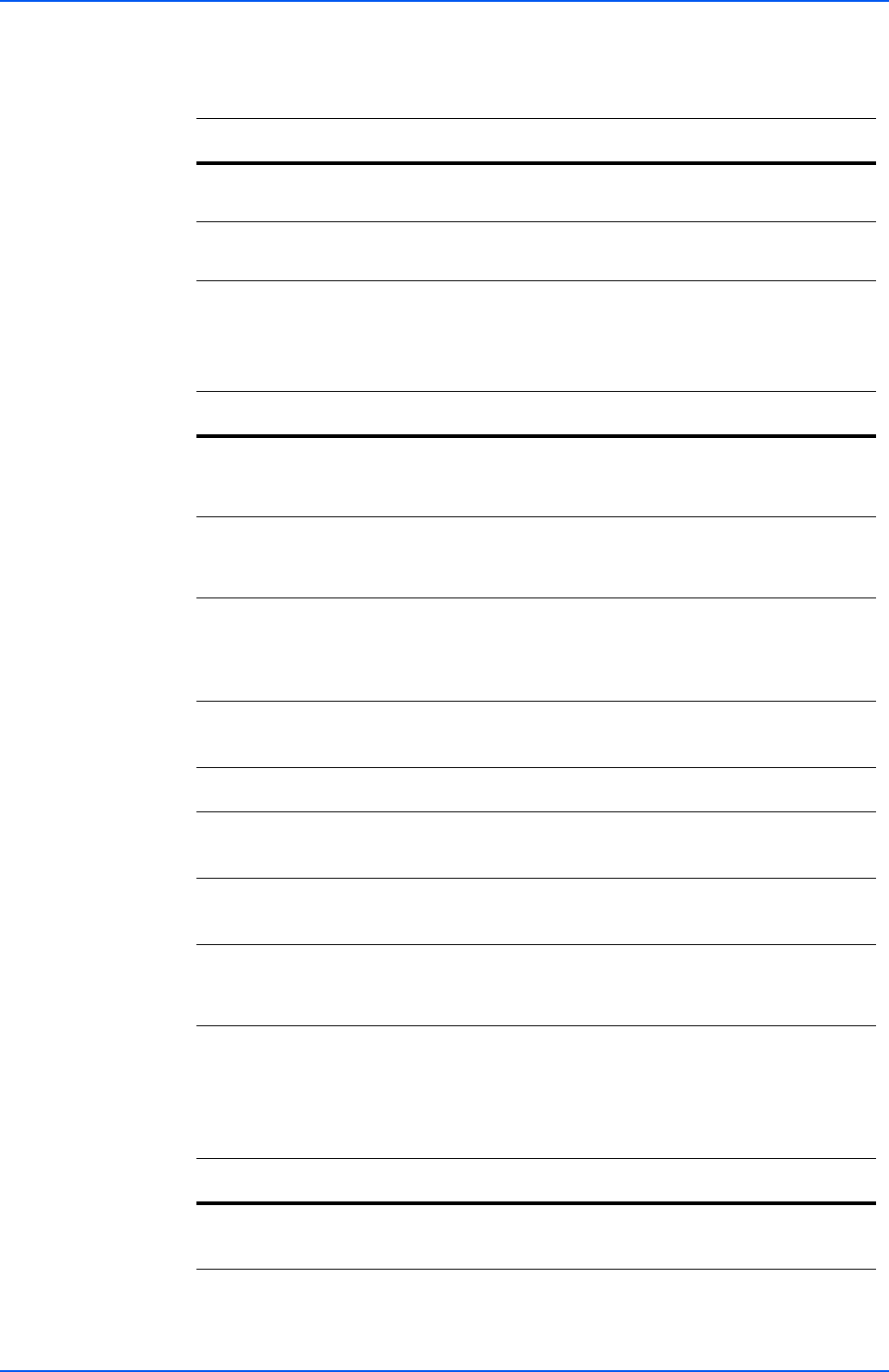
COMMAND CENTER Pages
26 KYOCERA COMMAND CENTER
FAX / i-FAX > FAX > Transmit
The table below provides a summary of the items displayed on the Transmit page.
FAX / i-FAX > FAX > Receive
The table below provides a summary of the items displayed on the Receive page.
FAX / i-FAX > FAX > FAX Restrictions > General
The table below provides a summary of the items displayed on the FAX Restrictions >
General page.
Item Description
TTI
Selects On or Off whether to send the TTI (Transmit
Terminal Identifier) information to other party.
TTI Position
Selects the position of the TTI to be printed on the
transmitted documents.
Item Description
FAX Receive
Selects the FAX reception mode. The selectable option is
different depending on the destination. The choices are Auto
(Normal, FAX/TEL, TAD or DRD) or Manual.
DRD Pattern
Selects the DRD pattern. This menu is available only for
specific destinations.
This is not displayed on European models.
Remote
Switching Dial
Number
Specifies the remote switching dial number. You can specify
it within a range of 00 to 99. Remote switching allows you to
initiate FAX reception from a telephone connected to the
FAX system.
Encryption Key
No.
Sets the encryption key number to be used for encrypted
communication.
Reception Port
Sets the receive-only port.
Number of Rings
(Normal)
Specifies the number of rings for Auto FAX reception
(Normal). You can specify it within a range of 1 to 15.
Number of Rings
(TAD)
Specifies the number of rings for Auto FAX reception (TAD).
You can specify it within a range of 1 to 15.
Number of Rings
(FAX/TEL)
Specifies the number of rings for Auto FAX reception (FAX/
TEL). You can specify it within a range of 0 to 15.
This is not displayed on European models.
Item Description
Transmit
Restriction
Selects the transmitting restriction between Off and Use
Permit List + Address Book.


















