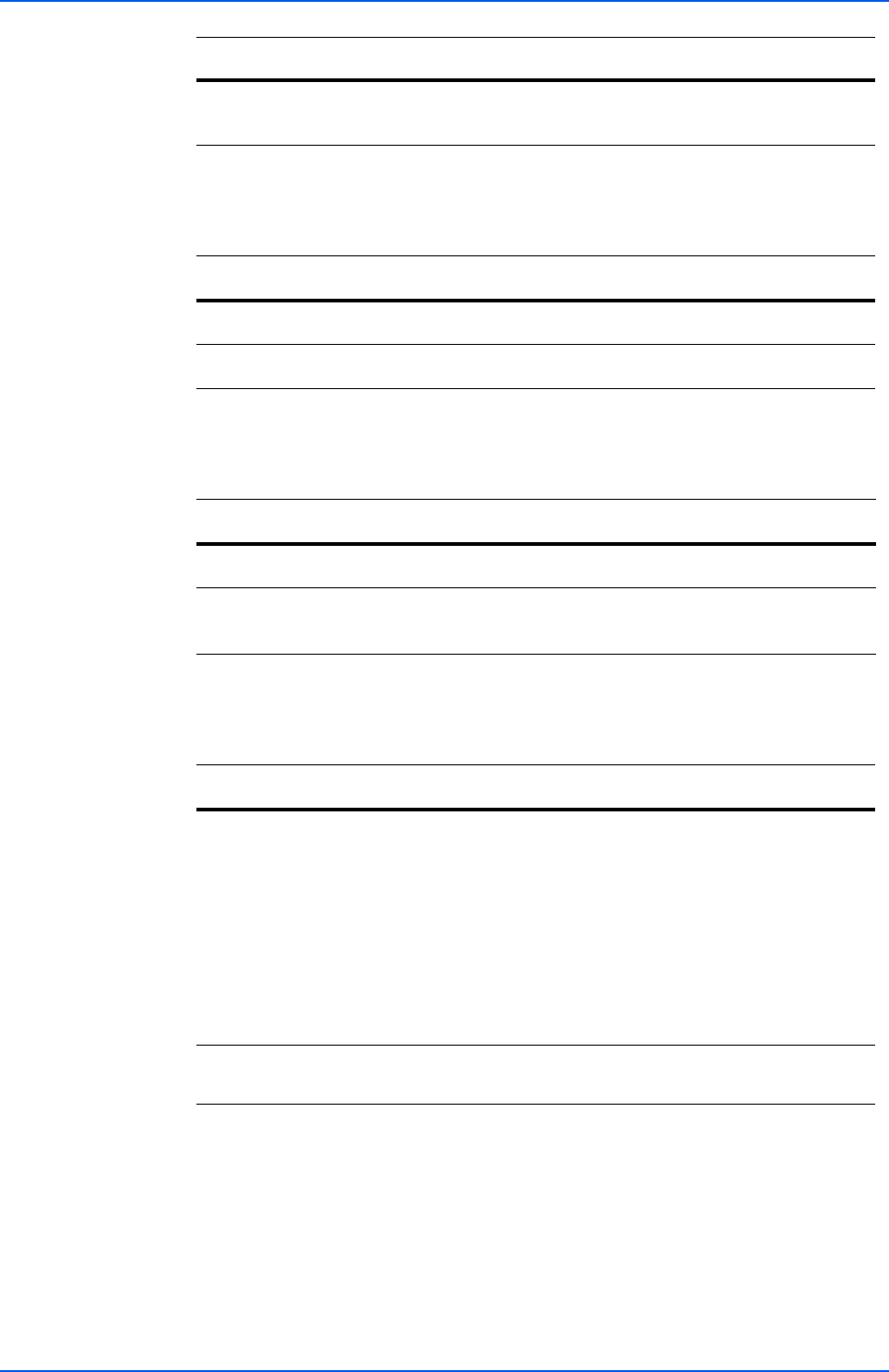
COMMAND CENTER Pages
Operation Guide 19
Scanner > FTP
The table below provides a summary of the items displayed on the FTP page.
Scanner > SMB
The table below provides a summary of the items displayed on the SMB page.
Scanner > E-mail
The table below provides a summary of the items displayed on the E-mail page.
FAX / i-FAX Page
This section includes settings, such as FAX transmission and reception settings, that
apply to the FAX function of the device.
Original
Orientation
Switches between Top Edge Top and Top Edge Left.
Item Description
Item Description
FTP
Switches FTP On or Off.
FTP Port Number
Set the FTP Port Number or use the FTP default port 21.
Item Description
SMB Protocol
Switches the SMB Protocol On or Off.
SMB Port
Number
Set the SMB Port Number or use the SMB default port 139.
Item Description
Subject
You can include the model name of the printer, serial
number, MAC address, host name and IP address in the
subject line as follows: Enter one of the following conversion
strings starting with %. The string will be converted into a
pre-defined string to display the above information.
- %printer = Model
- %serial = Serial Number
- %etheraddr = MAC Address
- %host = Host Name
- %ip = IP Address
Body
You can enter the information that you want to appear in the
body of the E-mail.


















