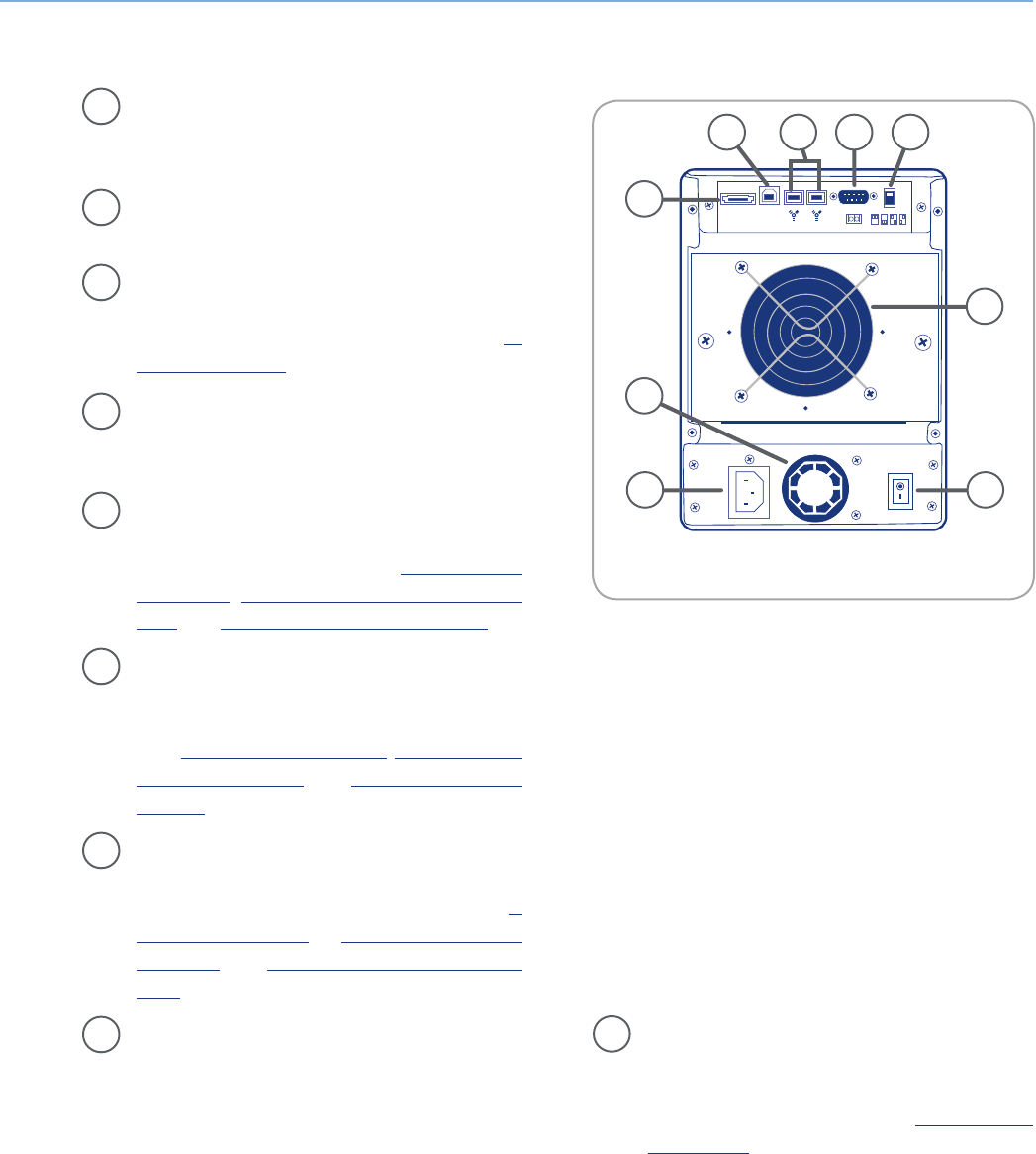
LaCie Biggest Quadra
User Manual
page 11
About the LaCie Biggest Quadra
1
Ventilation Fan – e ventilation fan keeps your
drive cool during operation. Be sure not to block
the fan when using your drive.
2
Power Switch – e power svwitch is the main
on/off switch for the LaCie Biggest Quadra.
3
Power Supply Connector – is is where you
plug in the AC adapter supplied with the drive.
For more information, please see section 4.2.
Creating An Array.
4
Power Supply Fan – e power supply fan pro-
vides ventilation for the internal power supply to
prevent overheating.
5
eSATA Port – is is where you plug in the eSA-
TA cable furnished with the drive. For more in-
formation, please see sections 2.5. Cables &
Connectors, 4.3. Connecting to a Host Com-
puter, and 11. eSATA Questions & Answers.
6
Hi-Speed USB 2.0 Port – is is where you plug
in the Hi-Speed USB 2.0 cable furnished with
the drive. For more information, please see sec-
tions 2.5. Cables & Connectors, 4.3. Connecting
to a Host Computer, and 9. USB Questions &
Answers.
7
FireWire 800 Ports – is is where you plug in
the FireWire 800 cable furnished with the drive.
For more information, please see section 2.5.
Cables & Connectors, 4.3. Connecting to a Host
Computer and 8. FireWire Questions & An-
swers.
8
Serial/RS-232 Port – e Serial/RS-232 Port is
used to connect the LaCie Biggest Quadra to a
terminal or a terminal equipped PC with termi-
nal emulation software. e status of the LaCie
Biggest Quadra can then be viewed remotely. For
more information on firmware updates please
contact LaCie Technical Support.
2.4.2. Rear View■
USB
eSATA
0 5 0-1 5-S
Fig. 2.4.2.
1
23
5
8 97
4
6
9
RAID Level Switch Selectors – e RAID
Level Switch Selectors consist of two switches,
which are used to set the RAID level. For more
information, please see section 4.1. Setting the
RAID Level.


















