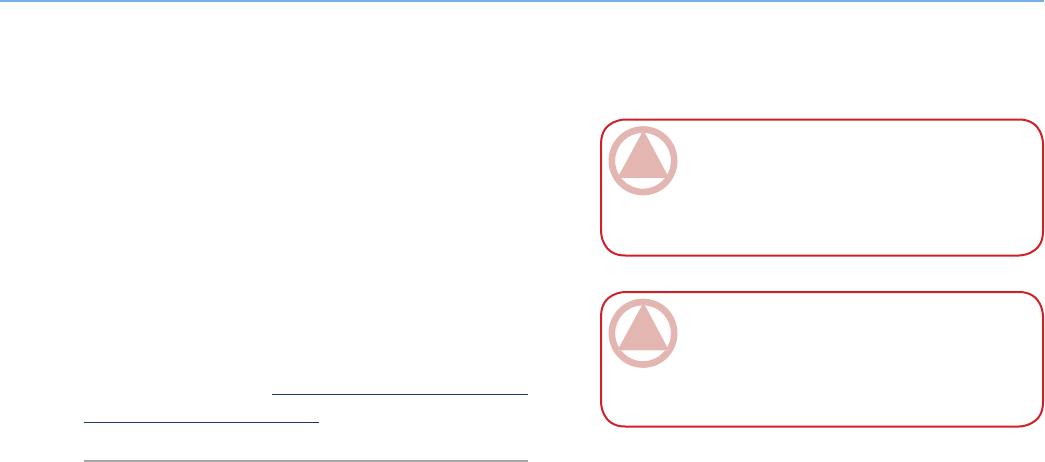
LaCie Biggest Quadra
User Manual
page 27
Setting Up the Biggest Quadra
4.3. Connecting to a Host Computer
Once the LaCie Biggest Quadra has finished the
initialization of the array, you will be ready to connect
the LaCie Biggest Quadra to a host computer. is sec-
tion is divided into the three different interface connec-
tivity methods: USB, FireWire and eSATA.
Although the Biggest Quadra only has three types
of interface port (USB 2.0, FireWire 800 and eSATA),
it can be connected to a fourth type of host interface
port, FireWire 400, with the FireWire 800/400 9-to-6
pin interface cable. See section 4.3.1, Connecting to the
Host Computer via FireWire.
ImpOrTANT INfO: e initialization must
be completed before connecting the interface ca-
ble. Otherwise, the LaCie Biggest Quadra will not
be recognized by the host computer.
ImpOrTANT INfO: e two interfaces,
FireWire and USB, cannot be used at the same
time. You must connect the Biggest Quadra to the
host computer using one interface or the other.


















