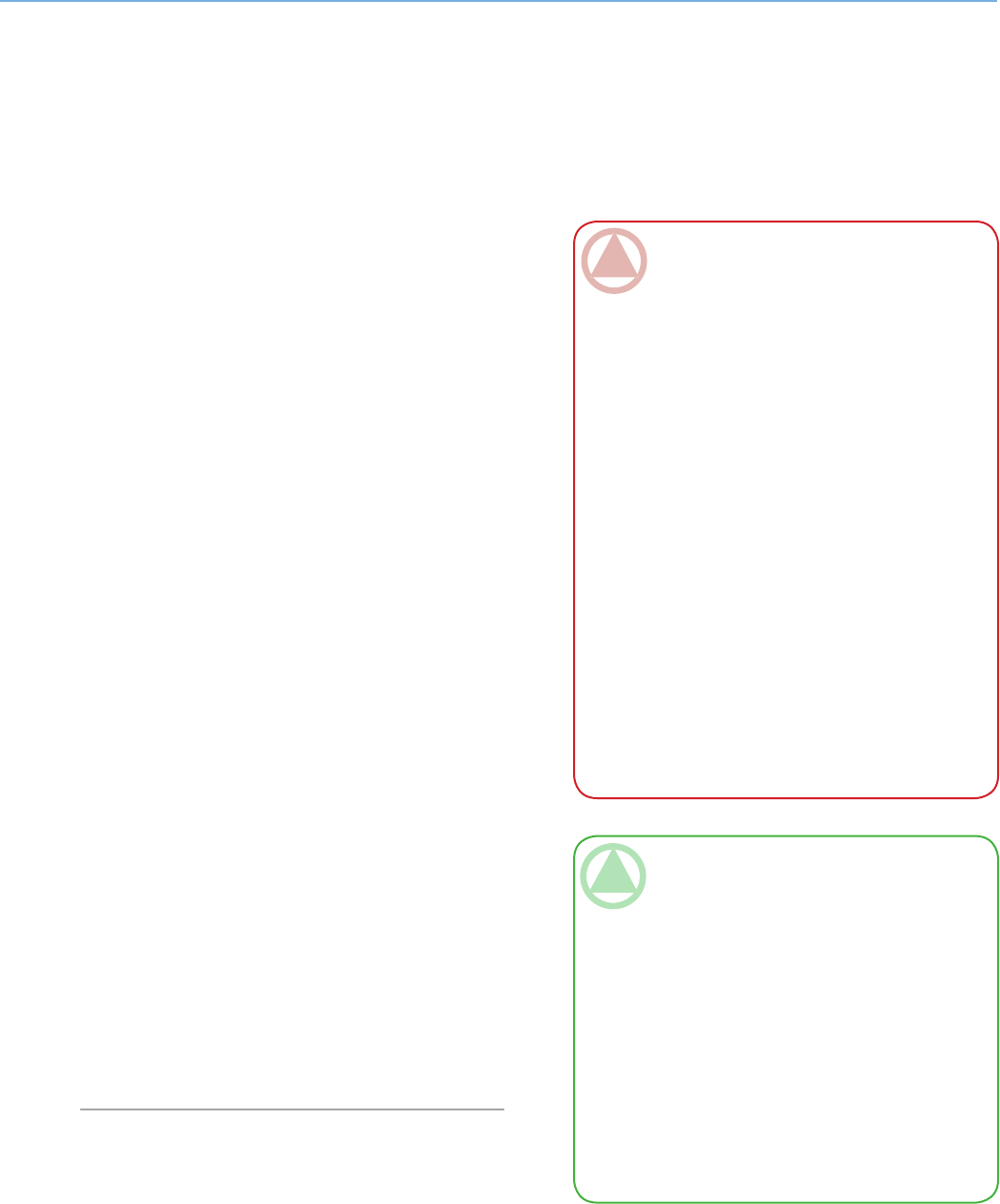
LaCie Biggest Quadra
User Manual
page 43
Technical Information
7. Technical Information
7.1. File System Formats
Mac Users■
Mac OS 10.x Users
You may customize the drive by reformatting and/or
partitioning the drive with separate file system formats.
For optimal performance in Mac OS environments, for-
mat and partition the drive as one large Mac OS Ex-
tended volume.
Mac OS Extended (HFS+)
Mac OS Extended refers to the file system used by
Mac OS 8.1 and later. HFS+ represents an optimization
of the older HFS file system by using hard disk space
more efficiently. With HFS+, you are no longer limited
by block size.
MS-DOS File System (FAT 32)
is is the Microsoft file system, more typically
known as FAT 32. is is the file system to use if you
are going to be using your LaCie Hard Drive between
Macs and Windows operating systems.
UNIX File System
is is the file system based on UNIX, and is pref-
erable for users developing UNIX-based applications
within Mac OS 10.x. Unless you have a specific reason
to use the UNIX File System, you should instead format
your drive using Mac OS Extended (HFS+), because it
provides Mac users with a more familiar operating ex-
perience.
ImpOrTANT INfO: If you will be sharing
the hard drive between Mac and Windows oper-
ating environments, you will want to follow these
guidelines: Mac OS X prefers that all partitions be
the same format, therefore only the first FAT 32
partition is guaranteed to mount.
Mac OS 10.1.x -
Works reliably with FAT 32 partitions less than
32GB
Mac OS 10.2.x -
Works reliably with FAT 32 partitions less than
128GB
Does not mount FAT 32 partitions greater than
128GB
Mac OS 10.3.x -
Mounts any FAT 32 drive of any size
Mounts NTFS volumes as READ-only
❖
❖
❖
❖
❖
TeChNICAl NOTe: Mac OS 10.3.x Users -Mac
OS Extended (Journaled) under Panther, Apple
introduced journaling to the Mac OS Extended
file system, which helps protect the file systems on
Mac OS volumes. When journaling is enabled, file
system transactions are maintained and recorded
continuously in a separate file, called a journal. In
the event of an unplanned shutdown, the OS uses
the journal to restore the file system. Journaling is
also backward compatible, and all volumes with
journaling enabled can be fully used by computers
not running Mac OS 10.3.x. For more informa-
tion, please visit Apple’s website.


















