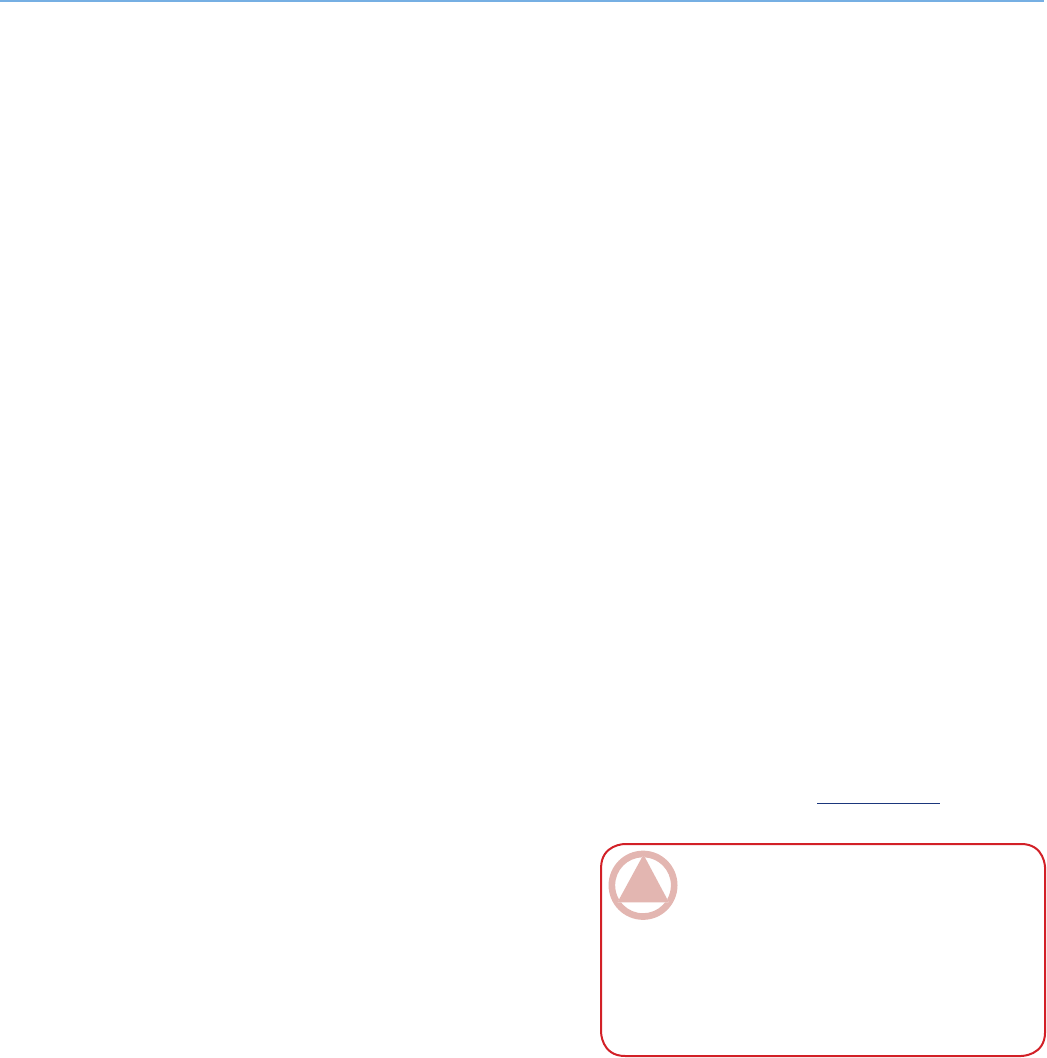
LaCie Biggest Quadra
User Manual
page 46
Technical Information
7.3.1. FireWire 800 Ports and Performance■
To utilize the newly enhanced FireWire 800 per-
formances, your computer must be equipped with a
FireWire 800 host bus adapter card (either sold sepa-
rately, or integrated by your computer’s manufactur-
er); these host bus adapter cards include one or more
FireWire 800 ports, and you must be running Mac OS
10.2.4 and higher, or Windows 2000 or Windows XP
in order to achieve FireWire 800 performance and func-
tionality.
If you use FireWire equipped peripherals (either the
original FireWire standard or the new FireWire 800),
one of the easiest and least expensive ways to improve
the performance, reliability and value of your system
is by installing additional ports. By adding a FireWire
PCI/PC card you can isolate fast and slow devices, cre-
ate more effective RAID configurations, take full advan-
tage of bus-powered devices and protect and increase
the overall value of your system.
Not all FireWire devices are created equal; some de-
vices support faster transfer rates than others. For exam-
ple, DV camcorders deliver data at the slower 100Mb/s
and 200Mb/s rates, while hard drives typically deliver
data at the 400Mb/s rates. When the devices are daisy-
chained (connected to each other and sharing a single
port), the devices may be reduced to the transfer rate of
the slowest device. With a separate FireWire PCI card,
you can isolate the slow devices to one port, while dedi-
cating another port to your high-speed devices.
is principle also has a great effect on the efficiency
and performance of RAID 0 striped configurations,
where each interface can operate at maximum speed
without being affected by the other devices on the same
bus. Essentially, by adding an additional PCI card, you
create another controller for the data. Instead of hav-
ing four drives connected to one port and daisy-chained,
with an additional PCI card you can connect two drives
to one port, and two drives on a second port on another
controller, improving speed by spreading the data over
two controllers instead of one.
Also think of an additional FireWire bus as a se-
rious way to protect your expensive computer system.
If you happen to work in an environment where you
frequently share devices with other computers and us-
ers, you can inadvertently “blow” a FireWire port, if, for
instance, you have a defective cable, or the connector is
forced in upside down. Replacing a FireWire PCI/PC
card is far less expensive than repairing or replacing an
entire motherboard.
Contact your LaCie reseller or LaCie Customer
Support for information abut FireWire 800 PCI or PC
Cards, or visit our website: www.lacie.com.
ImpOrTANT INfO: At the time of publica-
tion (Sept. 2006), only Mac OS 10.2.4 and higher,
and Windows 2000 and Windows XP, support
FireWire 800 functionality, and the IEEE 1394b
interface is not a standard feature implemented on
the motherboards of all PC-compatible comput-
ers.


















