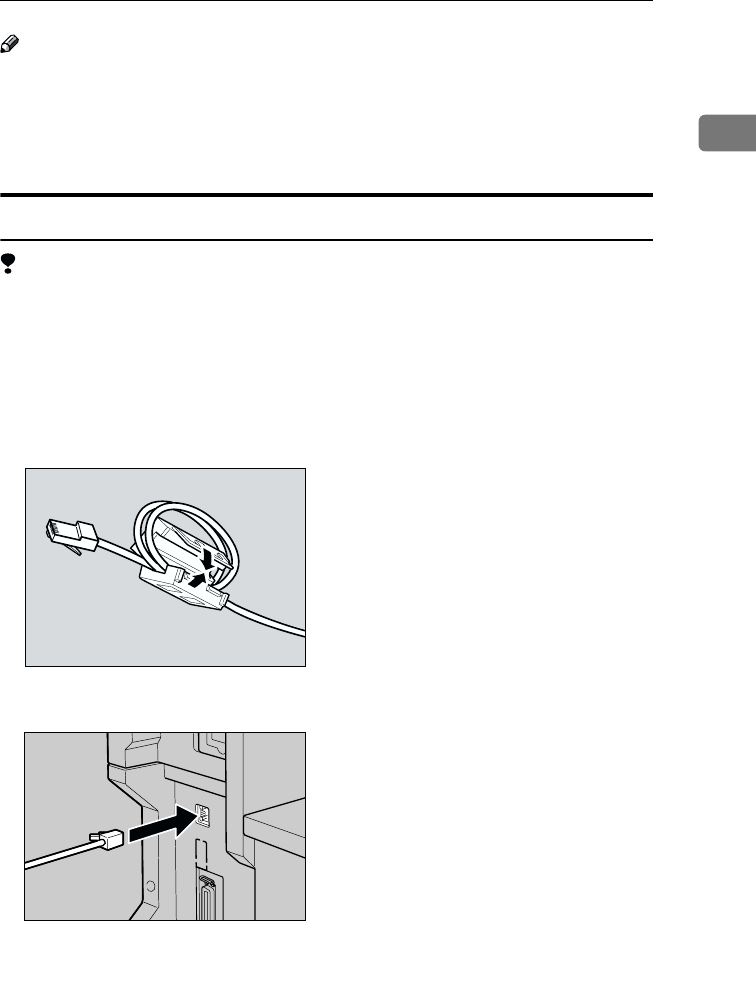
Connecting the Machine
7
1
Note
❒ Consult your network administrator before connecting the machine to a net-
work.
❒ Make sure to use a properly shielded and grounded cable (UTP, STP, Catego-
ry/Type5) for the connection to the host computer (and/or HUB) in order to
meet FCC and EMC Directive 89/336/EEC emission guidelines.
Connecting the Network Cable to the Network
Limitation
❒ The IEEE1394 Board and the Network Interface Board cannot be installed at
the same time.
A
AA
A
Turn off the main power switch.
B
BB
B
Loop the network cable twice. The loops should be about 10cm (4”) from
the end of the cable closest to the printer.
C
CC
C
Attach the ferrite core to the loops.
D
DD
D
Attach the network cable to the jack on the board.
E
EE
E
Connect the other end of the network cable to the network.
F
FF
F
Turn on the main power switch.
ZFFH210E
ZFFH030E
RussianC2-EN-sysF1_V4_FM.book Page 7 Thursday, August 23, 2001 11:34 AM


















