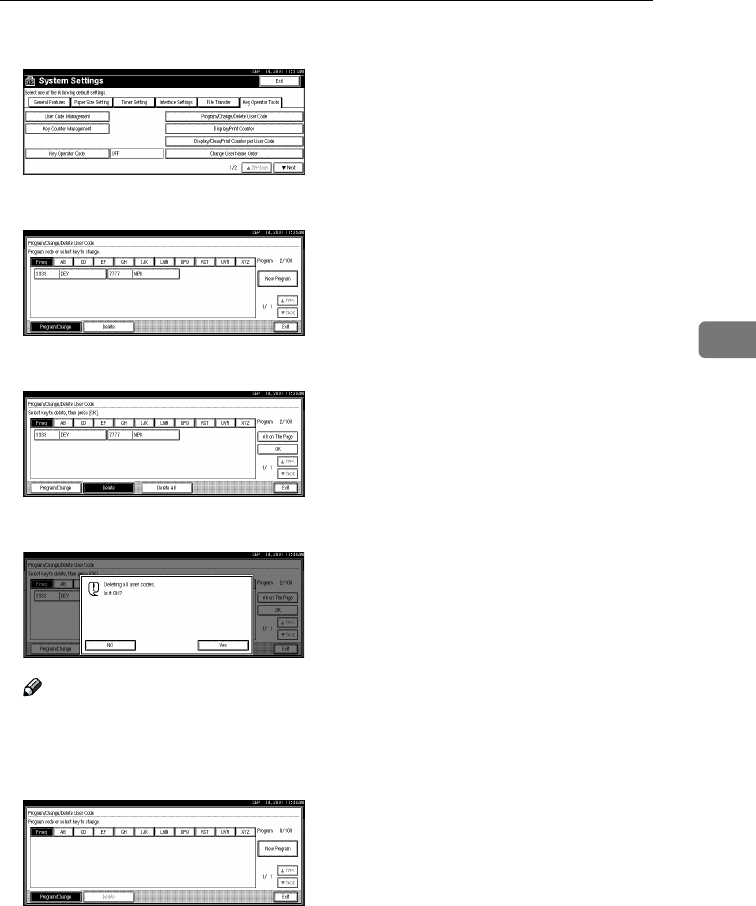
Settings You Can Change with the User Tools
93
4
D
DD
D
Press the [Program/Change/Delete User Code] key.
E
EE
E
Press the [Delete] key.
F
FF
F
Press the [Delete All] key.
G
GG
G
Press [Yes] in the confirmation screen.
Note
❒ If you don't want to quit deleting, press [No].
H
HH
H
Press the [Exit] key.
The display returns to the initial settings screen.
RussianC2-EN-sysF1_V4_FM.book Page 93 Thursday, August 23, 2001 11:34 AM


















