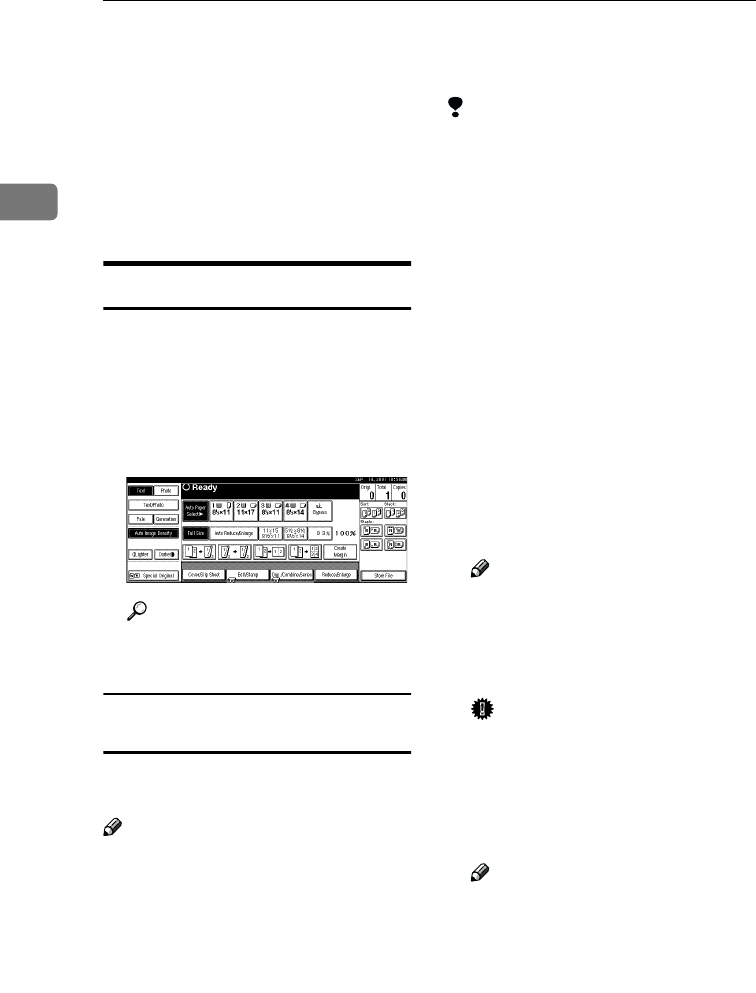
Combined Function Operations
26
2
Copy Mode
You can make basic copies, and en-
large/reduce, combine, or use vari-
ous other copy functions to make
copies. You can also add options to
further increase the number of func-
tions. For more details, refer to "Op-
tions" in the Copy Reference manual.
Changing to Copy Mode
You can always make a copy when
the machine isn't printing or scanning
originals for faxes.
A
AA
A
Press the {
{{
{Copy}
}}
} key.
The copier display appears on the
panel display.
Reference
For details, see the “Copy Refer-
ence”.
Interrupt copying to make urgently
needed copies
You can interrupt the current job to
make a copy.
Note
❒ The display may differ depending
on the settings described on p.68
“Function Priority” and p.84 “User
Code Management”.
Limitation
❒ You cannot use the interrupt copy
function in the following cases:
• during fax immediate transmis-
sion
• while scanning an original for
memory transmission
• during interrupt copying
A
AA
A
Press the {
{{
{Interrupt}
}}
} key.
If the machine is scanning origi-
nals, it will immediately stop the
scanning job. On the other hand, if
the machine is performing a copy
or print job, it will still continue the
job until you press the {
{{
{Start}
}}
} key
after pressing the {
{{
{Interrupt}
}}
} key.
When the current job stops, the in-
terrupt copy display appears on
the panel display.
Note
❒ When you interrupt a copying
job, remove the previous origi-
nal.
B
BB
B
Make your copies.
Important
❒ If the remaining memory space
is 0%, the machine fails to re-
ceive fax data. Wait until the
machine completes printing a
received fax, then start making
copies.
Note
❒ While copying, a received fax
document is stored in memory
and the Receive File indicator is
lit.
C
CC
C
After interrupt copying is com-
pleted, remove the original and
delivered copies.
RussianC2-EN-sysF1_V4_FM.book Page 26 Thursday, August 23, 2001 11:34 AM


















