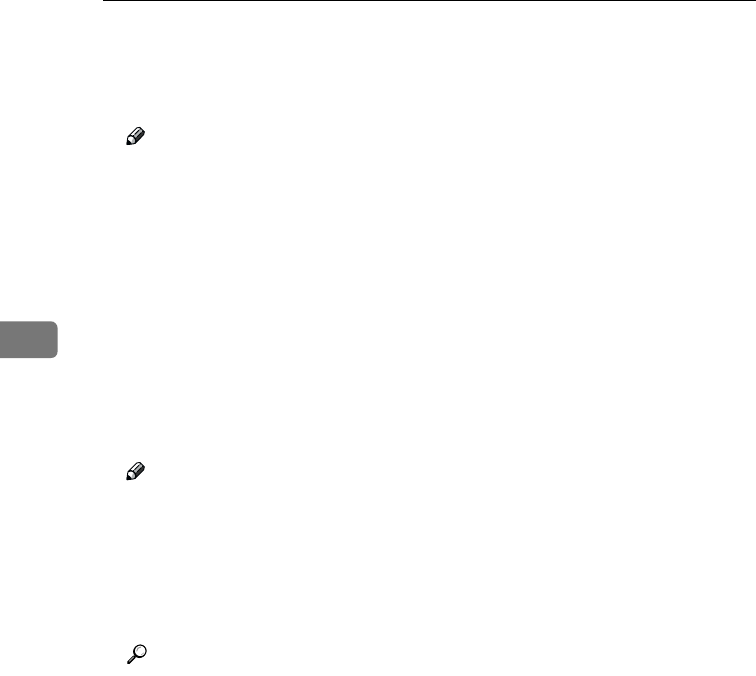
User Tools (System Settings)
76
4
❖
❖❖
❖ Cover Sheet Tray (for Copy/Document Server function only)
Allows you to specify and display the paper tray to set cover sheets. After se-
lecting the paper tray, you can also specify the display timing and copy meth-
od for two-sided copying.
Note
❒ Default:
• Tray to program: NONE
❒ The functions that use the Cover Sheet Tray setting are the front cover
function and both covers function.
❒ When Mode Selected is selected, the cover settings options are only dis-
played when the cover function or slip sheet function is selected.
❒ You can only set the Copying Method in Duplex setting when At Mode se-
lected is selected.
❖
❖❖
❖ Slip Sheet Tray (for Copy/Document Server function only)
Allows you to specify and display the paper tray to set slip sheets. After se-
lecting the paper tray, you can also specify the display timing and copy meth-
od for two-sided copying.
Note
❒ Default:
• Tray to program: NONE
❒ When you use the Slip Sheet function, you can use the output tray speci-
fied in the Slip Sheet Tray setting.
❒ When At Mode selected is selected, the options are only displayed when
the cover function or slip sheet function is selected.
Reference
Copy Reference "Cover/Slip Sheet"
RussianC2-EN-sysF1_V4_FM.book Page 76 Thursday, August 23, 2001 11:34 AM


















