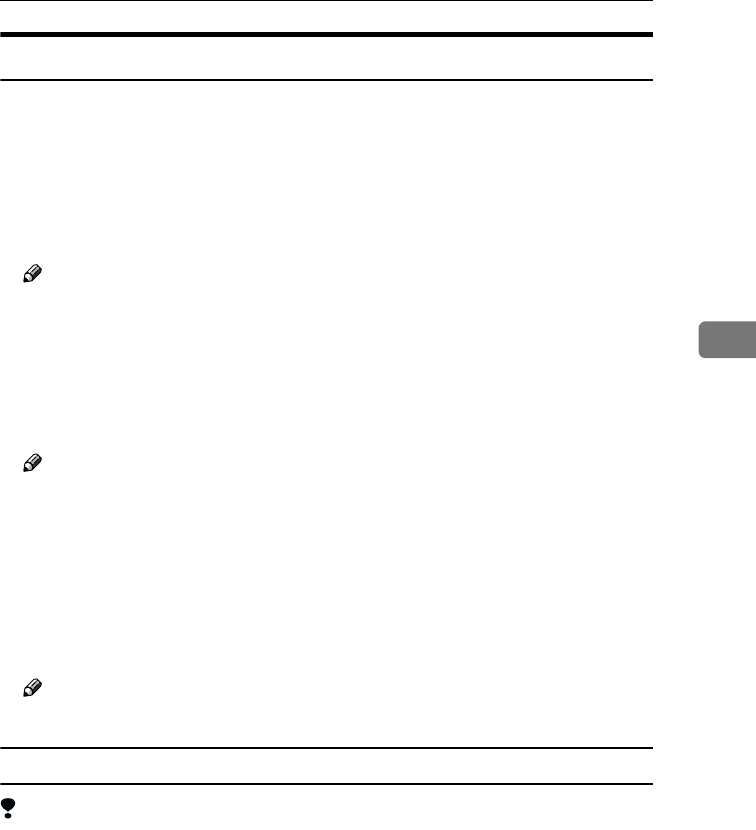
Settings You Can Change with the User Tools
71
4
General Features
2
/
2
❖
❖❖
❖ Output: Printer
You can specify a tray to which documents are delivered.
• Internal Tray 1
• Internal Tray 2
• Finisher Proof Tray
• Finisher Shift Tray
Note
❒ The output trays set on the Printer Driver have priority over the output
tray specified above.
❒ For details about output trays, refer to the illustration in p.70 “Output:
Copier”.
❖
❖❖
❖ Prepare Stapling
Perform a test staple after replacing staples or removing jammed staples.
Note
❒ Press [OK] to prepare stapling.
❖
❖❖
❖ <F/F4> Size Settings
Currently three types of F size are available: 8
1
/
2
"×13", 8
1
/
4
"×13", and 8"×13".
The document feeder or exposure glass sensor cannot distinguish these three
types of originals. This function sets the F size for the document feeder or ex-
posure glass sensor. Auto Paper Select or Auto Reduce/Enlarge can be used
for F size originals based on this setting. You'll find it very convenient to use
the machine with the F size setting.
Note
❒ Default: 8
1
/
2
"×13"
Output tray settings
Limitation
❒ You cannot interrupt the current job with a job of a different function that
specifies stapling or sorting.
❒ You can interrupt the current job with an ordinary copy job or facsimile re-
ception. The output tray used when the job is interrupted varies depending
on the type of finisher shift tray and output tray specified for interruption.
RussianC2-EN-sysF1_V4_FM.book Page 71 Thursday, August 23, 2001 11:34 AM


















