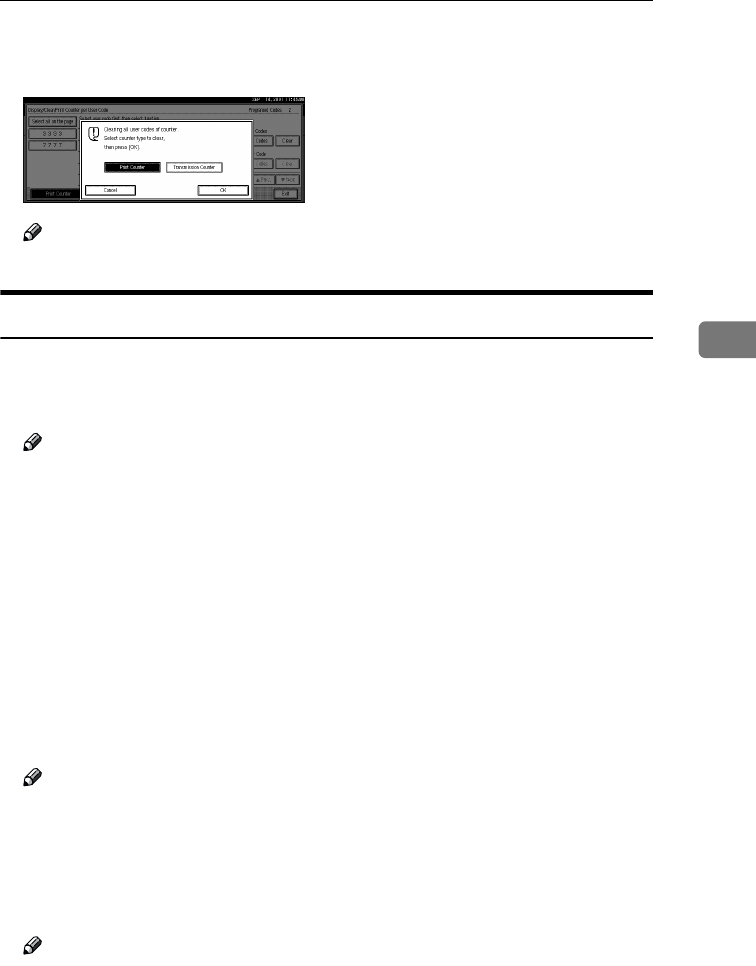
Settings You Can Change with the User Tools
99
4
G
GG
G
Press [OK].
All user code counters will be clear.
Note
❒ If you want to cancel the operation, press [
Cancel
].
Key Operator Tools
2
/
2
❖
❖❖
❖ Auto Delete File
You can select whether the files on the Document Server will be deleted after
a specified amount of time or not.
Note
❒ Default: No
❒ When "Yes" is selected for "Auto Delete File", the Auto Delete File function
applies to the files stored after the "Yes" setting is made.
❒ When "No" is selected for "Auto Delete File", files stored on the Document
Server are not deleted.
❒ If you select [Yes], you can set the time interval from 1 to 180 days by one
day steps.
❒ The factory setting for the time interval is "1 Day". With this factory set-
ting, documents are deleted one day (24 hours) after being stored on the
Document Server.
❖
❖❖
❖ Delete All Files
You can delete all stored files on the Document Server.
Note
❒ You can delete stored files even if a password is set for a file.
❒ A confirmation dialog box appears. To delete all stored files, click [
OK
].
❖
❖❖
❖ Display Password with Stored File
You can select whether the documents which have passwords will be tempo-
rarily displayed or not.
Note
❒ If you forget the password, press [
Yes
]. After checking your password, be
sure to press [
No
].
RussianC2-EN-sysF1_V4_FM.book Page 99 Thursday, August 23, 2001 11:34 AM


















