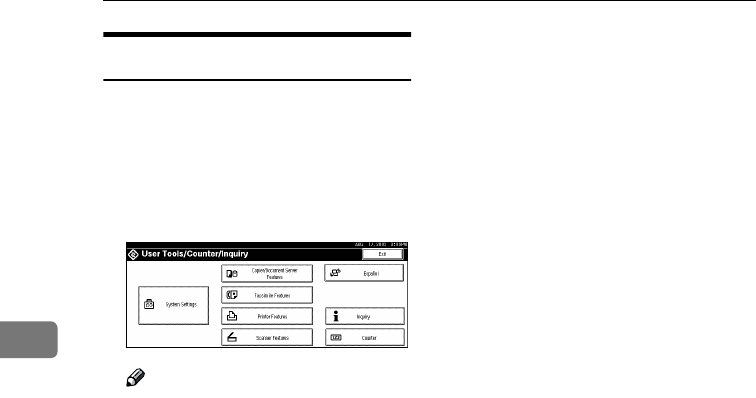
User Tools (System Settings)
62
4
Exiting from the User Tools
A
AA
A
After changing the User Tools set-
tings, press the [
Exit
] key on the
User Tools Main Menu.
Changing the User Tools is fin-
ished, and the machine is ready for
copying.
Note
❒ To exit from changing the ma-
chine's default settings and re-
turn to Copy mode, press the
{
{{
{User Tools/Counter}
}}
} key.
❒ You can also exit from the User
Tools by pressing the {
{{
{User
Tools/Counter}
}}
} key.
RussianC2-EN-sysF1_V4_FM.book Page 62 Thursday, August 23, 2001 11:34 AM


















