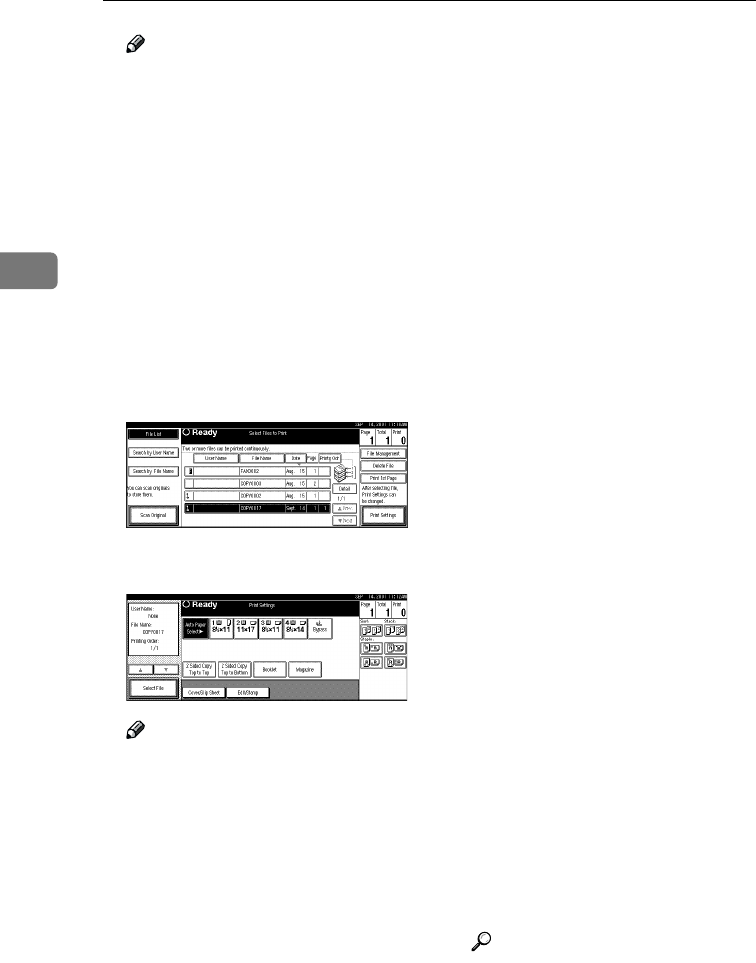
Document Server
52
3
Note
❒ Up to 30 documents can be se-
lected for printing.
❒ To change the print order, press
the highlighted lines to cancel
their selection, and then select
them again in the order you
want to print.
❒ Press the {
{{
{Clear Modes}
}}
} key to
cancel all the settings.
❒ If you press the [Printg Odr] key,
the selected documents are dis-
played in printing order.
D
DD
D
If you need to change any of the
print settings, press the [Print Set-
tings] key.
The “Print Settings” display ap-
pears.
Note
❒ The print settings made for
printing in copier or printer
mode are stored in the machine
after printing and applied to the
next printing. The print settings
made in facsimile mode, how-
ever, are not stored.
❒ The print settings remain in the
machine after printing.
❒ The print setting items are listed
below. For more information
about the print results accord-
ing to each setting, see the Copy
Reference.
❖
❖❖
❖ Binding format
• 2-Sided Copy Top to Top
• 2-Sided Copy Top to Bot-
tom
• Booklet
• Magazine
❖
❖❖
❖ Cover handling
• Cover/Slip Sheet
• Edit/Stamp
❖
❖❖
❖ Finish
• Sort
• Stack
• Staple
❒ The print settings of the docu-
ment you select first are applied
to the merged documents.
❒ When multiple documents are
printed at the same time, the
print settings made for the doc-
ument printed first are applied
to all other documents.
❒ If you select multiple files, you
can confirm the file names or
print order of the files you se-
lected in step
C
by scrolling
through the list with the [T
TT
T] and
[U
UU
U] keys.
❒ Press the [Select File] key to re-
turn to the “Select Files to Print”
display.
❒ "Booklet", "Magazine", and
"Stamp" cannot be set for docu-
ments saved in facsimile mode.
❒ "Booklet" and "Magazine" can-
not be set for documents saved
under multiple functions.
Reference
For details, see the explanations
of each function in this manual.
RussianC2-EN-sysF1_V4_FM.book Page 52 Thursday, August 23, 2001 11:34 AM


















