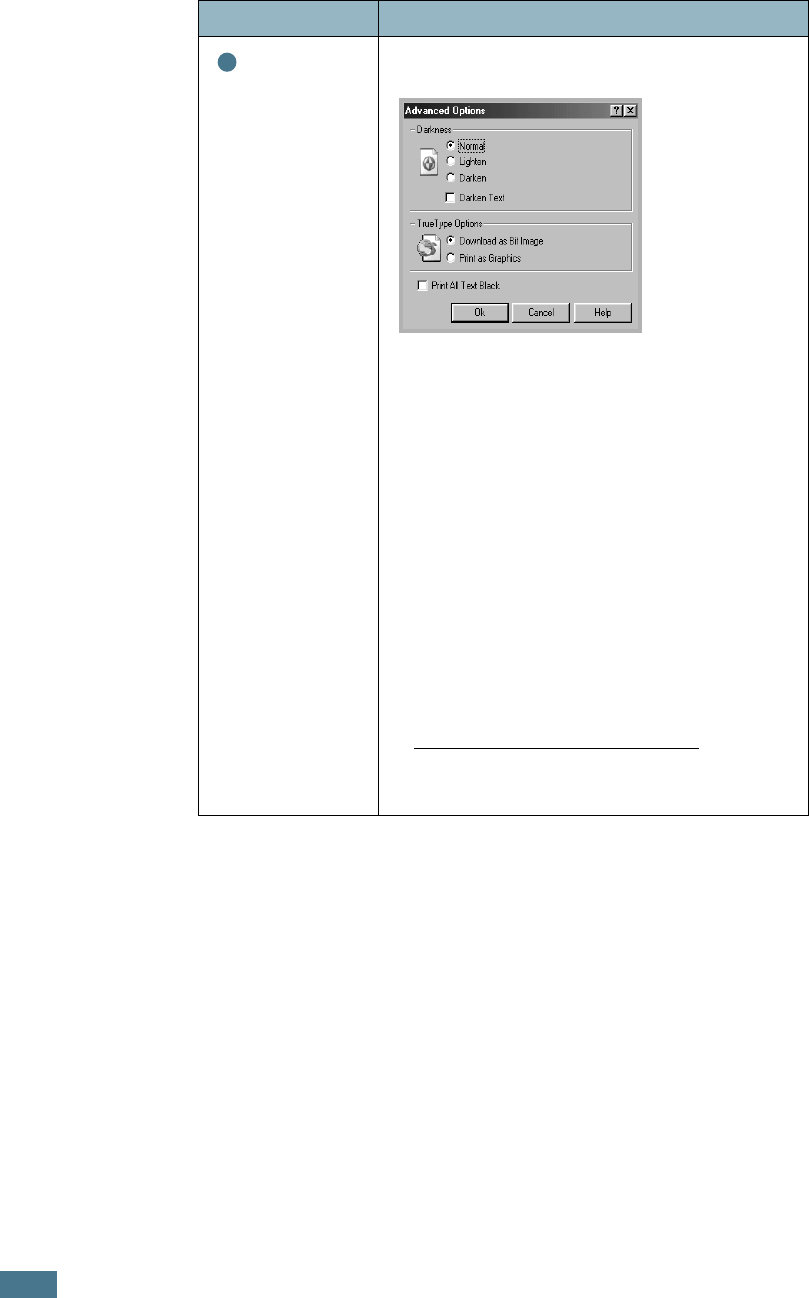
P
RINTING
5.10
Advanced
Options
You can make advanced settings by clicking
the
Advanced Options
button.
Property Description
3
Darkness
Use this option to lighten or darken the
image appearance in your print.
•
Normal
: This setting is for normal
documents.
•
Lighten
: This setting is for bolder line
widths or darker grayscale images.
•
Dark
: This setting is for finer line width,
higher definition in graphics and lighter
grayscale images.
When the
Darken Text
option is checked, all
text in your document is allowed to print
darker than a normal document (Applicable
only to DBCS
*
Windows such as Chinese,
Japanese and Korean).
* DBCS stands for Double Byte Character Set.


















