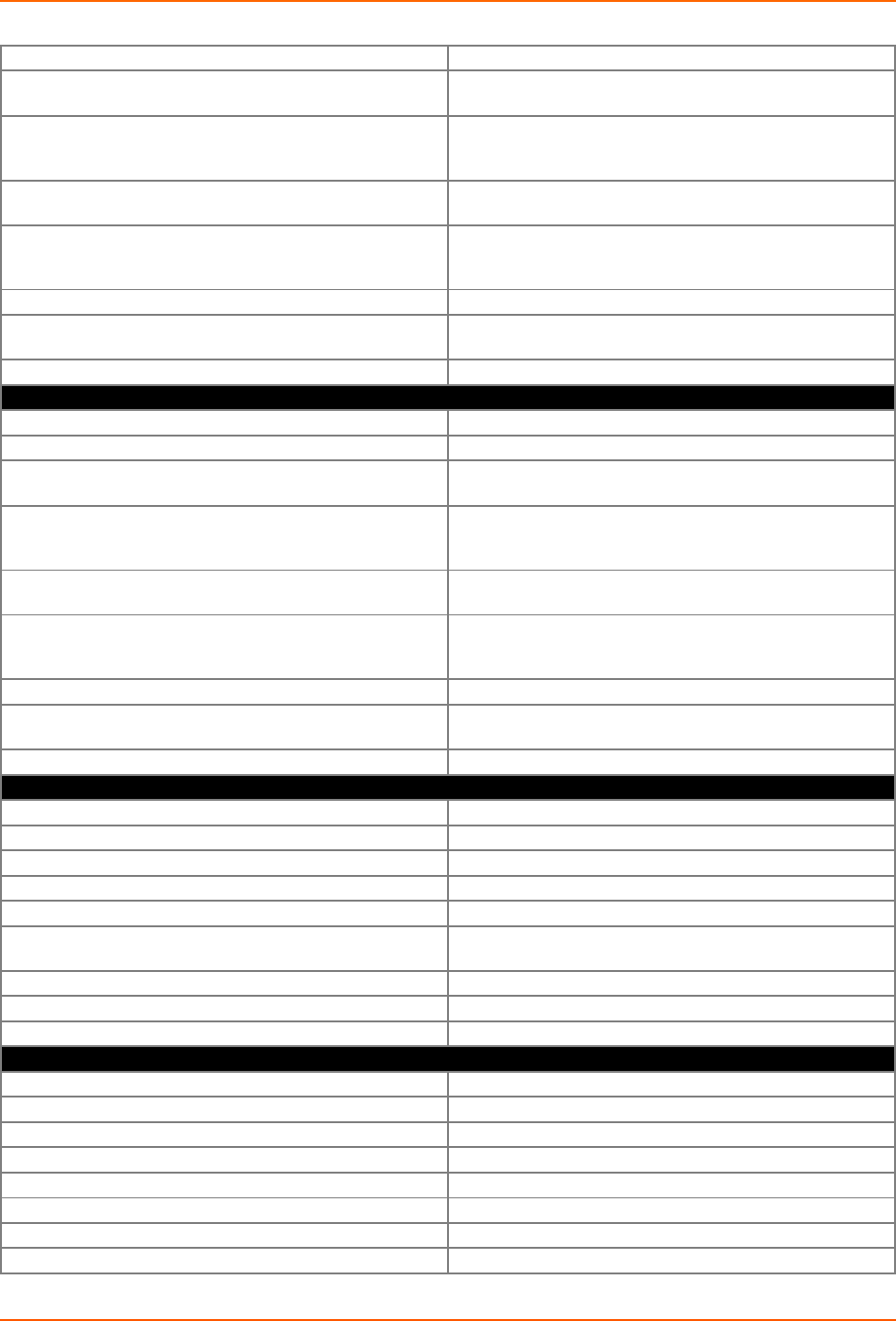
5: Commands and Levels
PremierWave XN Command Reference 155
exit
Exits to the next higher level.
no password
Removes the password so connections will be accepted
unchallenged.
password
<text>
Sets the password required on the network side of the
tunnel to begin
a connection.
prompt disable
Inhibits any prompting for password on the network side of
the tunnel.
prompt enable
Sets up so a user on the network side of the tunnel will be
prompted for
a password.
show
Shows the current configuration.
show history
Displays the last 20 commands entered during the current
CLI session.
write
Stores the current configuration in permanent memory.
password (tunnel-accept-password:1) level commands
clrscrn
Clears the screen.
exit
Exits to the next higher level.
no password
Removes the password so connections will be accepted
unchallenged.
password
<text>
Sets the password required on the network side of the
tunnel to begin
a connection.
prompt disable
Inhibits any prompting for password on the network side of
the tunnel.
prompt enable
Sets up so a user on the network side of the tunnel will be
prompted for
a password.
show
Shows the current configuration.
show history
Displays the last 20 commands entered during the current
CLI session.
write
Stores the current configuration in permanent memory.
query port (config-query_port) level commands
clear counters
Zeros Query Port counters
clrscrn
Clears the screen.
exit
Returns to the config level.
no clear counters
Unzeros Query Port counters
show
Displays statistics and information about the query port.
show history
Displays the last 20 commands entered during the current
CLI session.
state disable
Disables response to 77FE requests.
state enable
Permits response to 77FE requests.
write
Stores the current configuration in permanent memory.
root level commands
clrscrn
Clears the screen.
enable
Enters the enable level.
exit
Exit from the system
ping <host>
Ping destination continuously with 5 second timeout
ping <host> <count>
Ping destination n times with 5 second timeout
ping <host> <count> <timeout>
Ping destination n times with x timeout (in seconds)
show
Show system information
show history
Displays the last 20 commands entered during the current


















