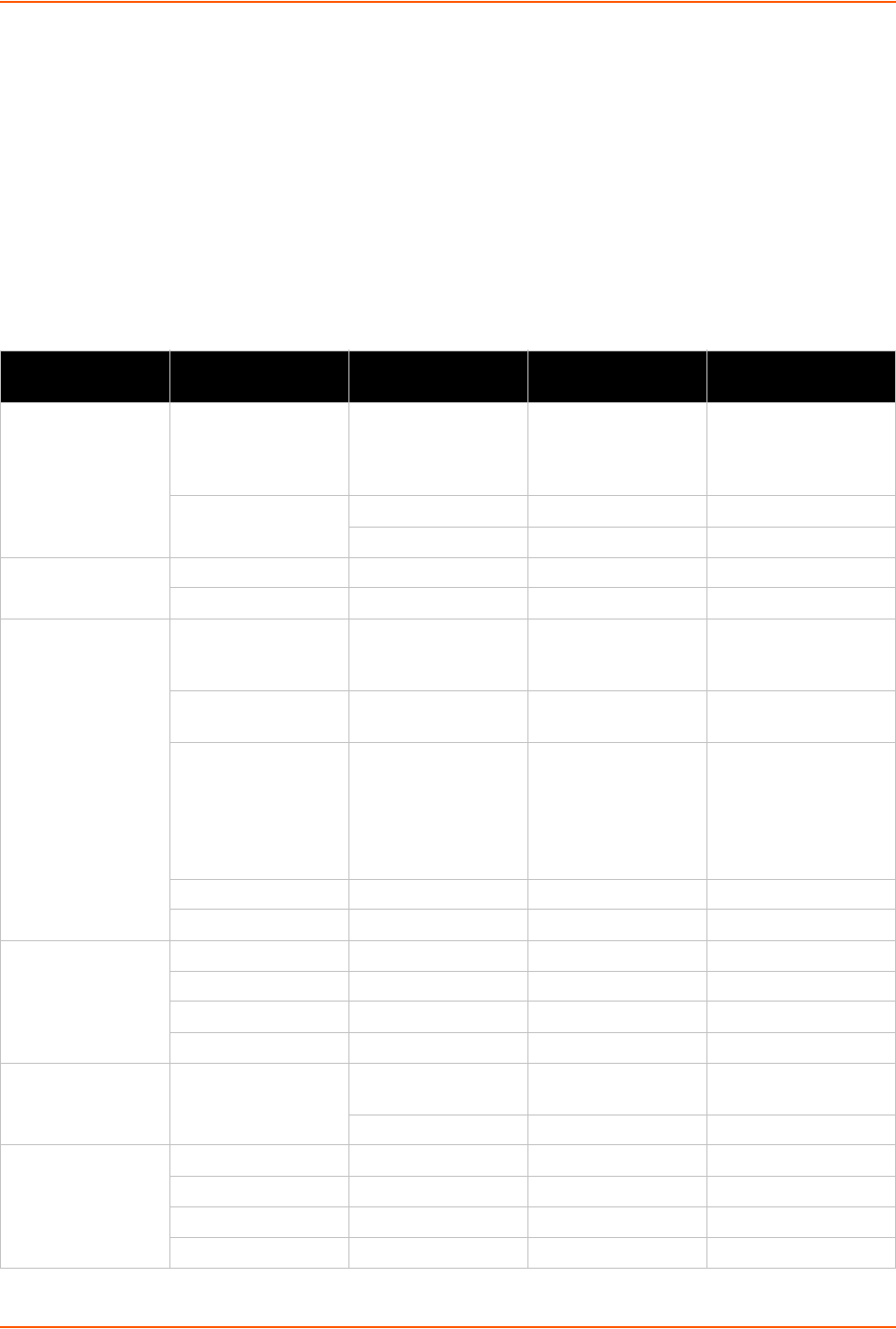
4: Configuration Using XML
PremierWave XN Command Reference 20
XML Configuration Groups
Table 4-7 lists the PremierWave XN XCR groups in alphabetical order. This table indicates the
various group items, as well as some possible value names and options.
Note: Any instance of < in the table may be read as "less than" and any instance of
> may be read as "greater than".
Table 4-7 XCR Groups
Group Name Group Item Value Name Value Options Additional
Information
arp arp delete ip address Remove an entry from
the ARP table. Specify
the entry by its IP
address.
arp entry ip address
mac address
bridge state enable, disable Default: disable
bridging mac address
cli login password Value is SECRET,
hidden from user view.
Default: PASS
enable level
password
Value is SECRET,
hidden from user view.
quit connect line Accepts text containing
control characters, for
example,
<control>A
represents control-A
Default: <control>L
inactivity timeout <None>, ... Default: 15 minutes
line authentication enable, disable Default: disable
device short name
long name
serial number Read only.
firmware version Read only.
diagnostics log output disable, filesystem,
line <number>
Default: disable
max length Default: 50 KB
email to
cc
from
reply to


















