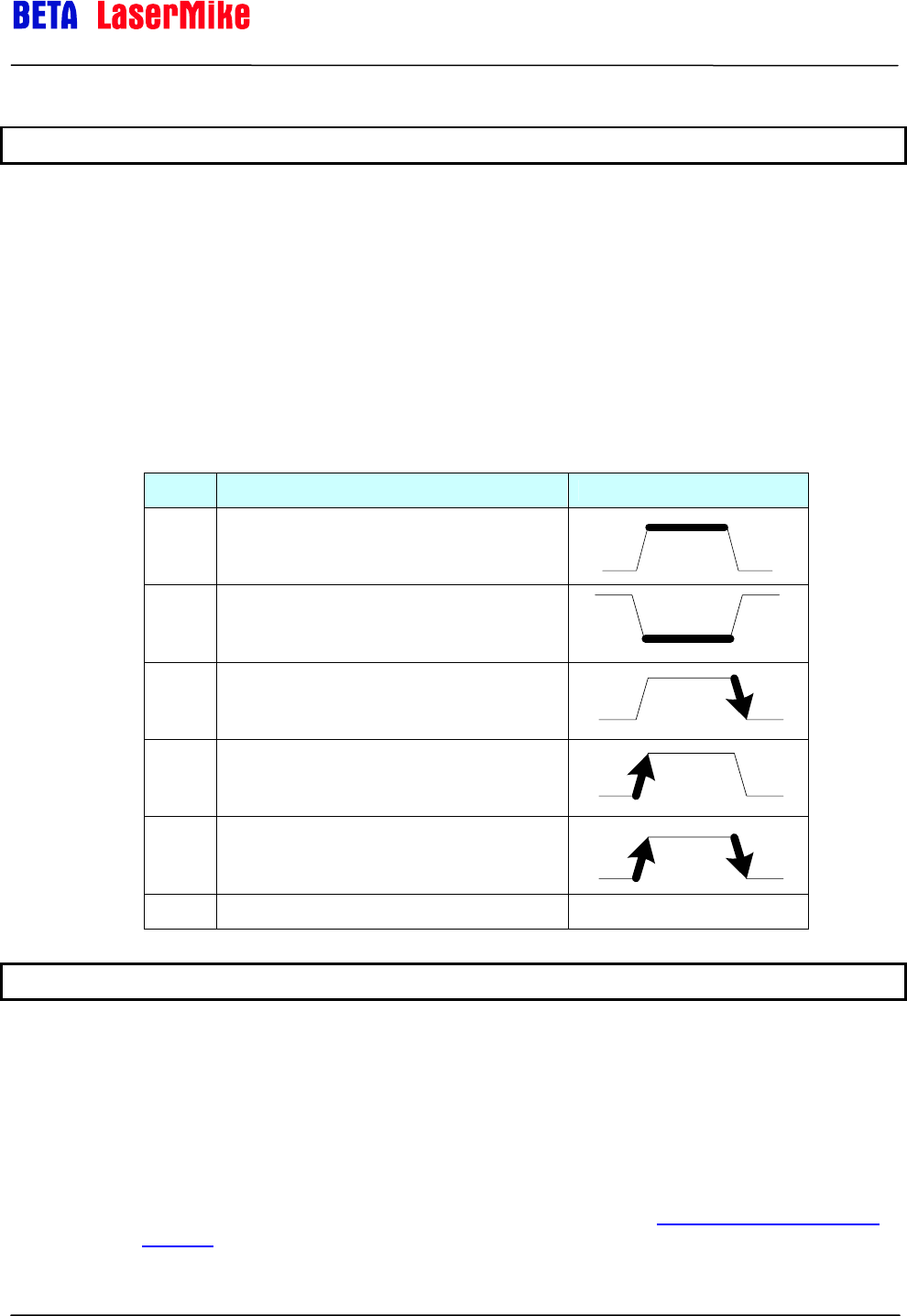
LaserSpeed 8000-3 Instruction Handbook
RS-232/RS-422 Communication
Part No. 93463 / Drawing No. 0921-01561 Page 137 of 221 Revision A (Sep 2007)
% Length Reset Input Action
%<CR> Read
Response Format: <N>
%<N><CR> Set
<N> is an integer specifying the Length Reset Input Action mode. It can be any of the values
in the table below, but the default is 0.
This setting controls when the length reset input resets the length. Depending on the type of
output you have connected to the LS8000-3, you may wish to reset on either rising or falling
edge, or on a level. The dark lines in the figure below indicate where the length is reset.
Using an edge-triggered mode allows an instantaneous reset, and using a level triggered
mode allows you to reset the length and hold it at zero for a period of time.
Value Mode Example
0
Level Triggered (Active High)
Input High = Reset, Input Low = Not
Reset
1
Level Triggered (Active Low)
Input Low = Reset, Input High = Not
Reset
2
Rising Edge Triggered
Reset on LowHigh Transition
3
Falling Edge Triggered
Reset on HighLow Transition
4
Toggle Edge Triggered
Reset on HighLow or on LowHigh
5 Length Reset Input Disabled Input is ignored
$R Length Reset Value
$R<CR> Read
Response Format: <N>
$R<N><CR> Set
<N> is a positive or negative integer specifying the Length Reset Value scaled by 1,000.
This setting can be used to introduce a constant offset into the length measurement. This is
useful when measuring discrete parts using multiple external Material Present detectors.
The Length Reset Value can be set to the distance between the sensors in order to
automatically add the length onto each measurement. See the
Connecting Material Present
Switches section for details.


















