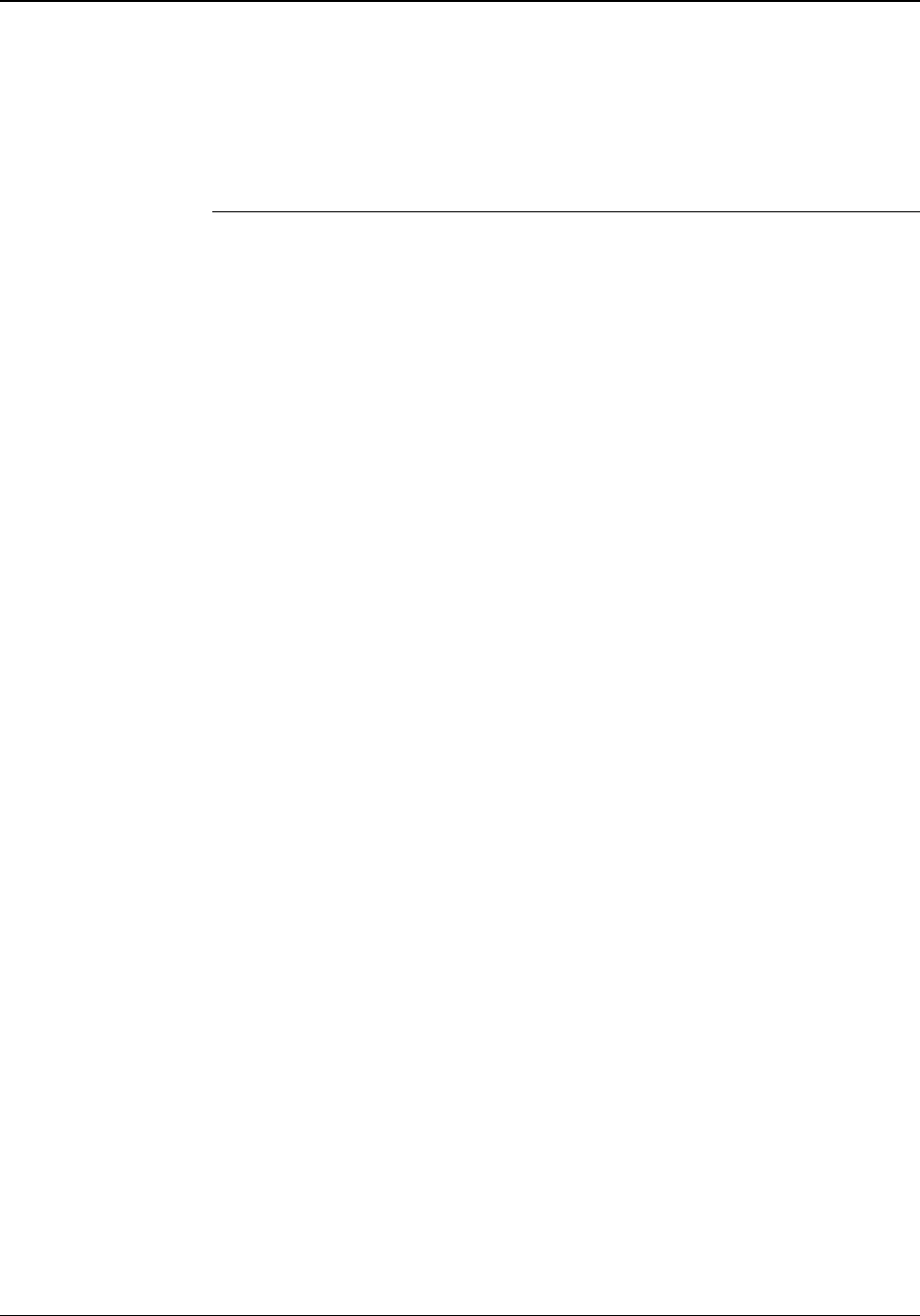
Setting the Date and Time
Use the [1]=SET DATE / TIME function to set the date and time.
Enter the user password as shown on page 2-2, then follow the key sequences below:
Press Display
[#] SELECT FUNCTION CODE
[1] [1]=SET DATE / TIME
[#] ENT. DATE: MM-DD-YYYY
[0]...[8] Enter the numbers for the month, date, and year (four-digit year)
[#] ENTER DAY-OF-WEEK: D
1=SUNDAY...7=SATURDAY
[1]...[7] Enter a number [1]–[7] for the day of the week, Sunday through
Saturday
TODAY IS (selected day)
[#] ENTER TIME: HH:MM
[0]...[8] Enter the time of the next upcoming minute, using either 12-hour of
24-hour format. If using 24-hour format, enter midnight as 00:00.
[#] SELECT [0]PM / [1]AM
You will only see this if you enter a time less than 13:00 (1:00 PM).
[0] or [1] PRESS [#] IF CORRECT
[#] Clock returns to time display.
24A715/24A715M Master Clock Installation Manual
2-3


















