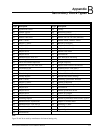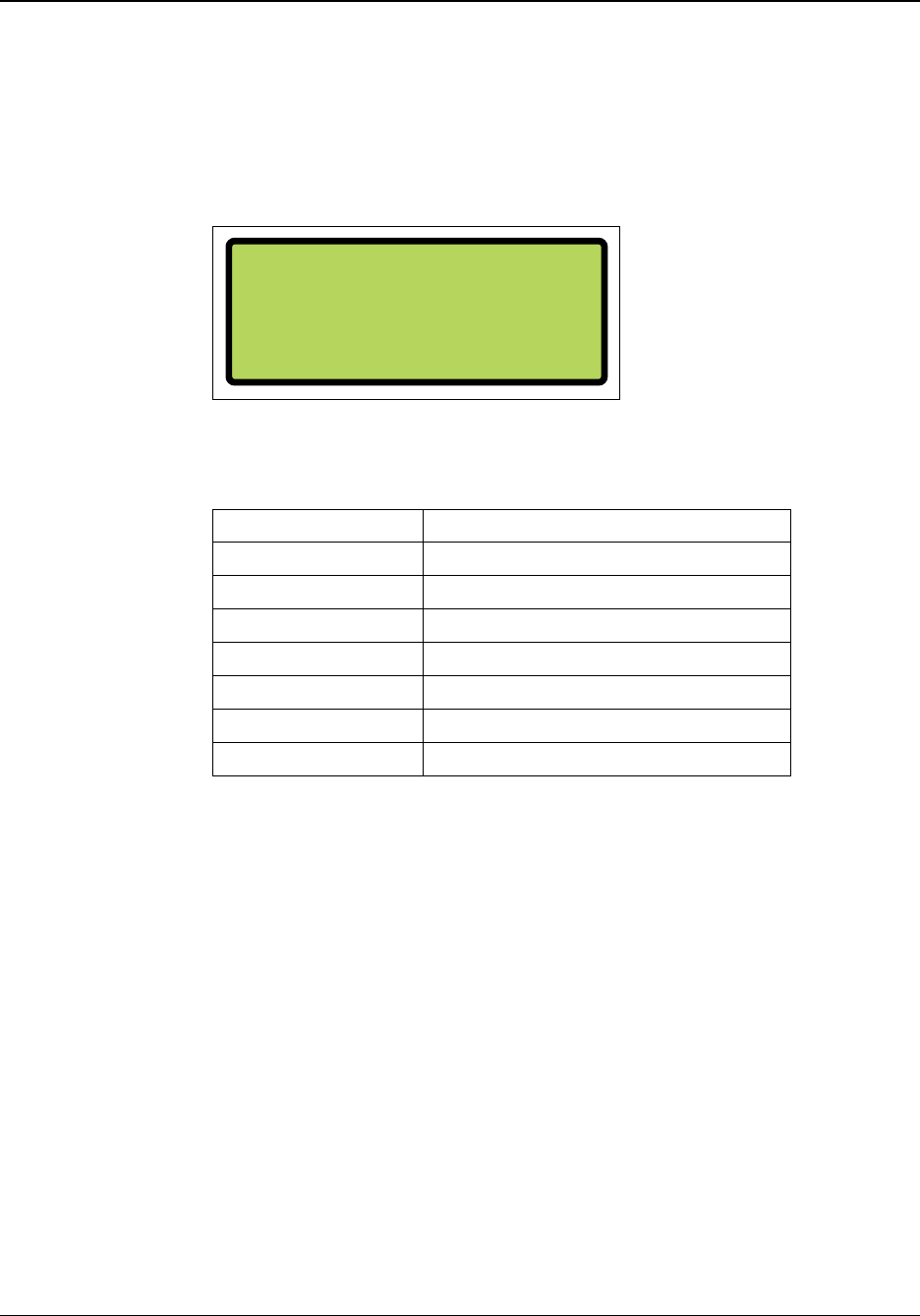
[1] VIEW EDIT KEYS
Any time the master clock is in clock mode (displaying time and date), press [1] to see
the edit key designations. See Figure 3-2 and Table 3-2. The edit keys are used when
programming bell schedules, automatic schedule change dates, and holiday dates. Quick
command [1] only displays a listing of the edit keys for reference; you cannot make a se
-
lection from this display.
[3] 12/24 HOUR TOGGLE
Any time the master clock is in clock mode (displaying time and date), enter the user
password, then press [3] to toggle the time between 12-hour and 24-hour format. The up
-
per right corner displays AM or PM for 12-hour format, or the day of the week for
24-hour format (for example, WE for Wednesday or HO for Holiday).
3-2
24A715/24A715M Master Clock Installation Manual
EDITING COMMANDS
[1]EDIT [*]ABORT/EXIT
[3]PRV [#]NXT/ENTER
[6]ADD [4]DEL [9]1ST
Figure 3-2
Edit Keys Display
Display Description
[1] EDIT Edit the displayed record
[3] PRV Show the previous record
[6] ADD Add a new record
[*] ABORT/EXIT End and exit
[#] NXT/ENTER Show the next record
[4] DEL Delete the displayed record
[9] 1ST Show the first record (in ascending order)
Table 3-2
List of Edit Keys