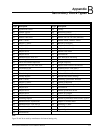[3]=MANUAL BELL CTRL
This function does not require a password. Use this function to test bell circuits or to
manually ring a bell at an unscheduled time.
See Manually Activating Bell Controls on page 2-6.
[4]=PROGRAM SCHEDULE
Use this function to set bell schedules. Bell schedules are defined as the days and times
when the bell circuits will turn on.
Enter the password, then press [#][4][#]. See the Master Clock User Guide, document
427-07-00047, for complete instructions.
[5]=SCHEDULE CHANGES
Use this function to activate schedules on a specific start date and time. Use this function
if you wish to activate schedules at future dates. You can program up to 16 changes at a
time.
Enter the password, then press [#][5][#]. See the Master Clock User Guide, document
427-07-00047, for complete instructions.
[6]=ENABLE CIRCUITS
This function requires the administrative password. Use this function to enable and dis
-
able bell relays during circuit wiring or maintenance. This function can also hold back
clocks to manually adjust for daylight saving time in the fall if you do not use the
[7]=DAYLIGHT SAVINGS function.
Note:
Disabled relays will ignore any schedules, and you cannot manually turn them on.
See Enabling the Relays on page 2-4.
3-4
24A715/24A715M Master Clock Installation Manual