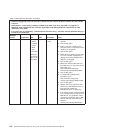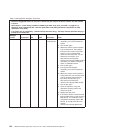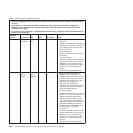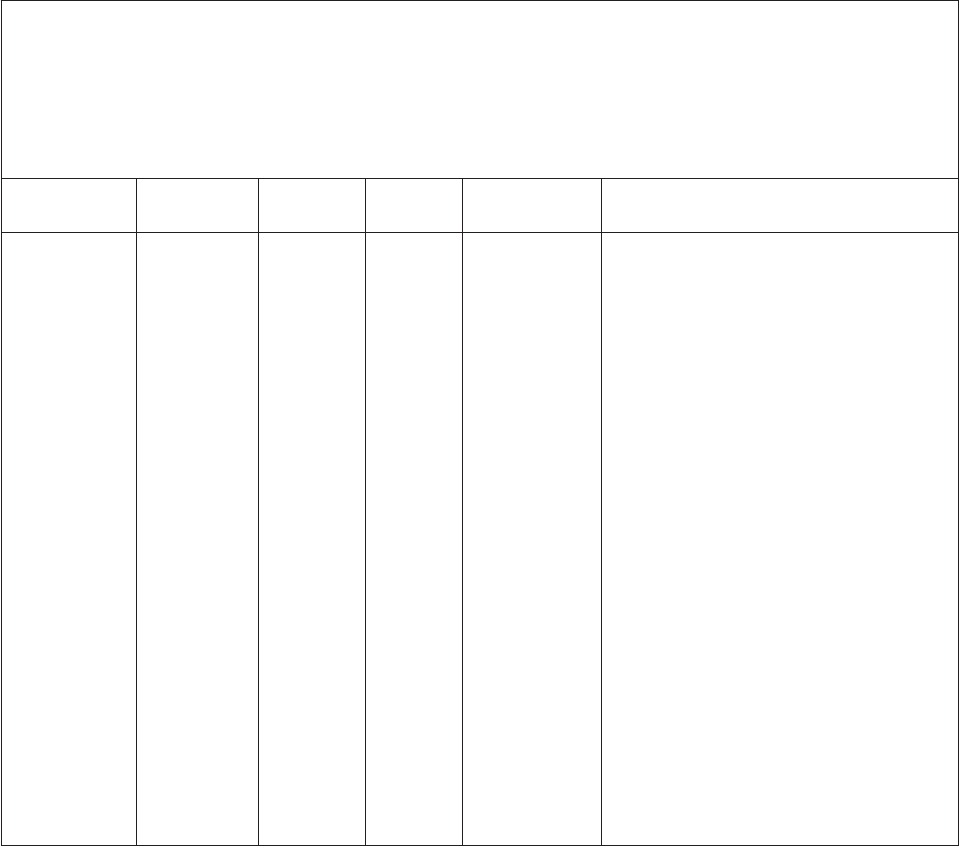
Table 3. DSA diagnostic messages (continued)
v Follow the suggested actions in the order in which they are listed in the Action column until the problem
is solved.
v See Chapter 7, “Parts listing, ThinkServer RD220 Type 3729, 3779, 3797, and 3798,” on page 231 to
determine which components are customer replaceable units (CRU) and which components are field
replaceable units (FRU).
v If an action step is preceded by “(Trained service technician only),” that step must be performed only by a
trained service technician.
Message
number Component Test State Description Action
Tape drive test
(Error
Messages
apply to results
of any of the 4
tests)
Presence
Test Self Test
Load Tape
Test Tape
Alert Check
Test
Failed An error was
found in the
tape alert log
page.
1. Clean the tape drive, using the
appropriate cleaning media, and insert
new media.
2. Run the test again.
3. Clear the error log.
4. Run the test again.
5. Make sure that the drive firmware is at
the latest level. For the latest level of
drive firmware and software for tape
drives and libraries, go to
http://www.ibm.com/support/
docview.wss?uid=psg1TAPE-FILES.
6. Run the test again.
7. Note the tape alert flag that is returned
in the tape alert log. See “Tape alert
flags” on page 133.
8. Replace the tape drive if a hardware
failure is indicated.
9. If the failure remains, collect the data
from the DSA event log and send it to
IBM Service. For information about
contacting and sending data to IBM
Service, go tohttp://www.ibm.com/
support/
docview.wss?uid=psg1SERVCALL.
Chapter 5. Diagnostics 121