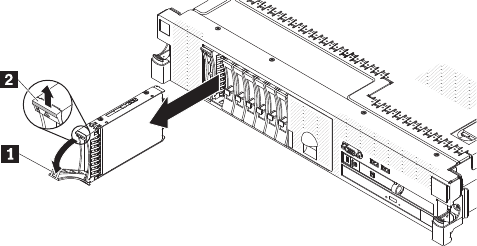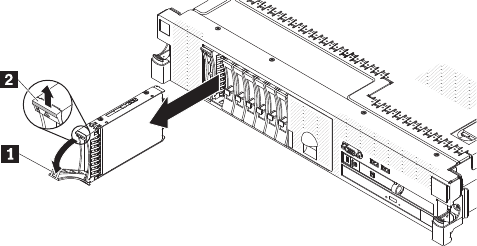
Removing a hot-swap hard disk drive
Attention: To maintain proper system cooling, do not operate the server for more
than 10 minutes without either a drive or a filler panel installed in each bay.
To remove a hard disk drive from a hot-swap bay, complete the following steps.
1. Read the safety information that begins on page 3.
2. Press up on the release latch 2 at the top of the drive front.
3. Rotate the handle 1 on the drive downward to the open position.
4. Pull the hot-swap drive assembly out of the bay approximately 25 mm (1 inch).
Wait approximately 45 seconds while the drive spins down before you remove
the drive assembly completely from the bay.
5. If you are instructed to return the hot-swap drive, follow all packaging
instructions, and use any packaging materials for shipping that are supplied to
you.
Installing a hot-swap hard disk drive
Locate the documentation that comes with the hard disk drive and follow those
instructions in addition to the instructions in this section.
The following notes describe the type of hard disk drive that the server supports
and other information that you must consider when installing a hard disk drive:
v The server supports eight 2.5-inch hot-swap hard disk drives installed on
Ultra-Slim hard disk drive trays for 2.5-inch drives. An optional 4–drive-bay kit is
available for 12–drive-capable server models. For a list of supported 2.5-inch
hard disk drives, see http://www.lenovo.com/thinkserver.
v All hot-swap drives in the server should have the same throughput speed rating.
Mixing hard disk drives with different speed ratings will cause all drives to
operate at the lower throughput speed.
v The ID that is assigned to each bay is printed on the front of the server above
the drive bay.
Important: Do not install a SCSI hard disk drive in this server.
Chapter 6. Removing and installing FRUs 211