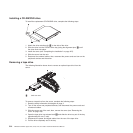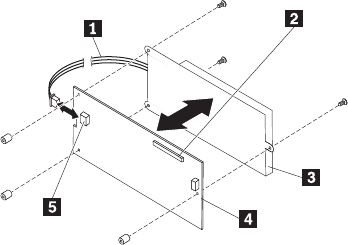
battery from the battery carrier.
1 Battery cable
2 Remote battery cable connector
3 Battery
4 Battery carrier
5 Battery connector
e. If you are instructed to return the SAS controller battery, follow all packaging
instructions, and use any packaging materials for shipping that are supplied
to you.
Installing a SAS controller battery on the remote battery tray
To install a SAS controller battery on the remote battery tray, complete the following
steps:
1. Install the replacement battery on the remote battery tray:
a. Place the replacement battery on the battery carrier from which the former
battery had been removed, and connect the battery carrier cable to the
replacement battery.
b. Connect the remote battery cable to the interposer card.
Attention: To avoid damage to the hardware, make sure that you align the
black dot on the cable connector with the black dot on the connector on the
interposer card. Do not force the remote battery cable into the connector.
Chapter 6. Removing and installing FRUs 209