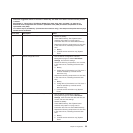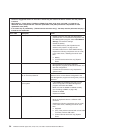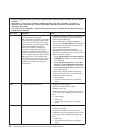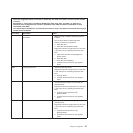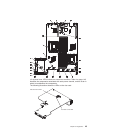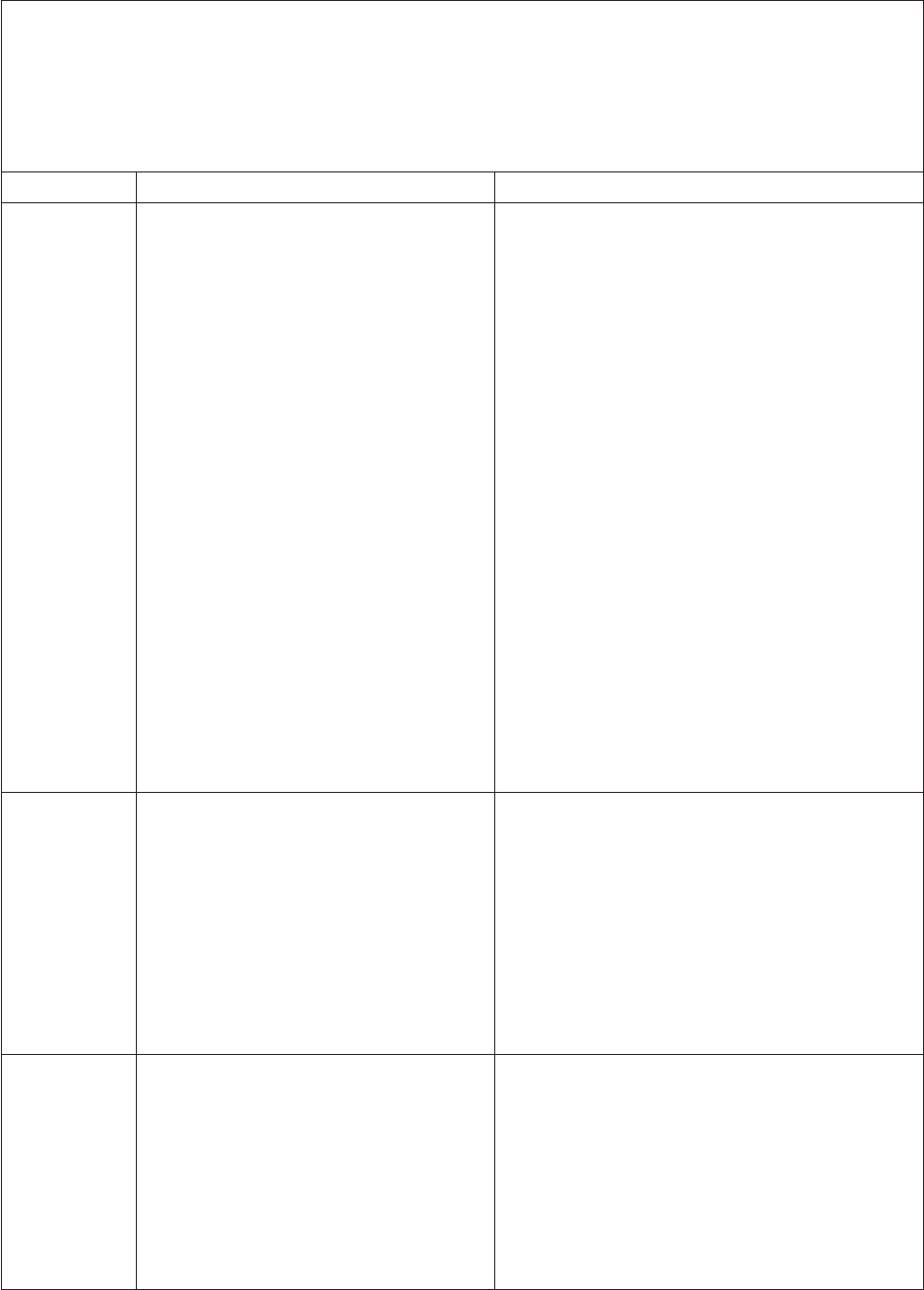
v Follow the suggested actions in the order in which they are listed in the Action column until the problem
is solved.
v See Chapter 7, “Parts listing, ThinkServer RD220 Type 3729, 3779, 3797, and 3798,” on page 231 to
determine which components are customer replaceable units (CRU) and which components are field
replaceable units (FRU).
v If an action step is preceded by “(Trained service technician only),” that step must be performed only by a
trained service technician.
Error code Description Action
1801 An adapter has requested memory
resources that are not available
Note: The server can allocate only 128 KB
of optional-device load space (option ROM
space); error code 1801 occurs if the load
space required by an optional-device ROM
when loading exceeds the available
(remaining) load space. Changing the
optional-device load order can cause an
optional-device ROM that requires more
load space to load sooner, when more load
space is available; the other optional-device
ROMs might still fit in the remaining load
space. With some optional devices, some or
all of the load space used is released after
the ROM code loads and initializes the
optional device.
1. If possible, rearrange the order of the adapters in
the PCI slots, to change the load order of the
optional-device ROM code.
2. Server Configuration and Boot Management
program, select Startup Options, and change the
boot sequence, to change the load order of the
optional-device ROM code.
3. Run the Server Configuration and Boot
Management program and disable some other
resources, if their functions are not being used, to
make more space available.
v Select Startup Options then Planar Ethernet
(PXE/DHCP) to disable the onboard Ethernet
controller ROM.
v Select Advanced Functions, then PCI Bus
Control, then PCI ROM Control Execution to
disable the ROM of adapters in the PCI slots.
v Select Devices and I/O Ports to disable any of
the onboard devices.
4. If the problem remains, replace the following
components one at a time, in the order shown,
restarting the server each time:
a. Each adapter
b. (Trained service technician only) System
board
1805 PCI option ROM checksum error.
1. Remove the failing adapter.
2. Reseat each adapter (all PCI slots).
3. Reseat the riser card.
4. Replace the following components one at a time,
in the order shown, restarting the server each
time:
a. Each adapter
b. Riser card
c. (Trained service technician only) System
board
1810 PCI error.
1. Reseat all adapters.
2. Reseat the riser card.
3. Remove both adapters from the riser card.
4. Replace the following components one at a time,
in the order shown, restarting the server each
time:
a. Riser card
b. (Trained service technician only) System
board
36 ThinkServer RD220 Types 3729, 3779, 3797, and 3798: Hardware Maintenance Manual