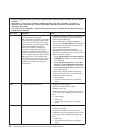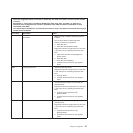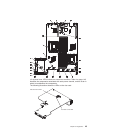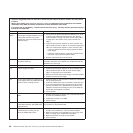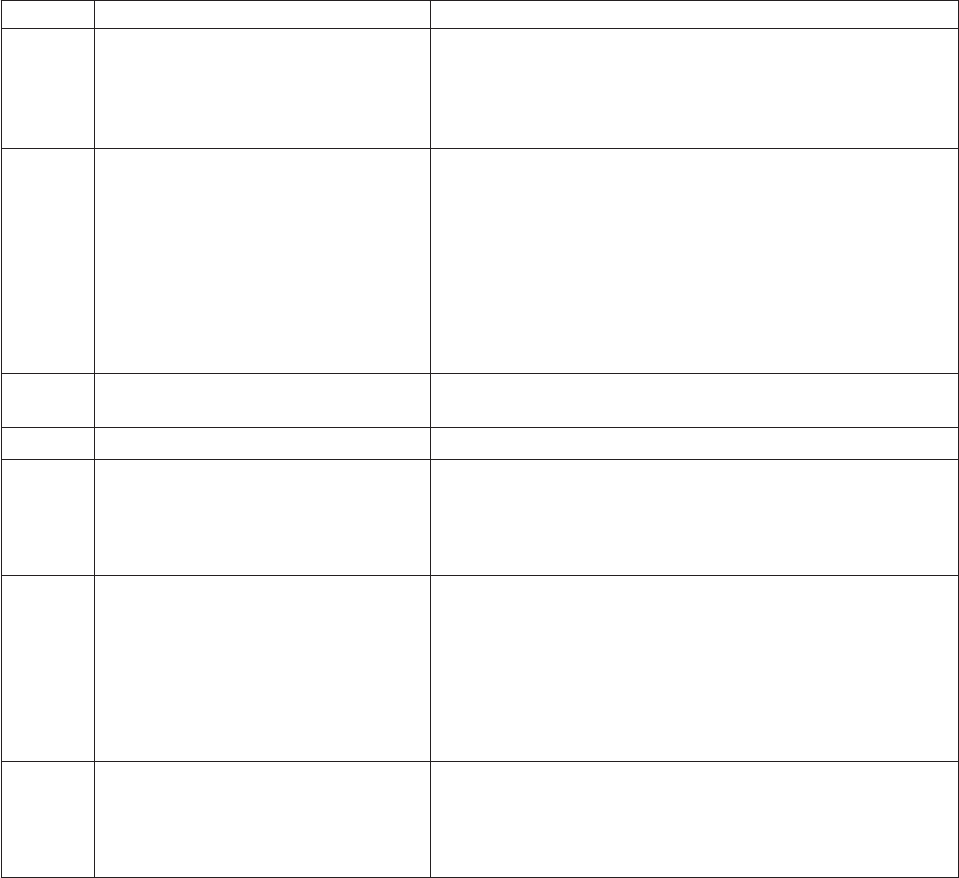
Remind button
You can use the remind button on the light path diagnostics panel to put the
system-error LED on the operator information panel into Remind mode. When you
press the remind button, you acknowledge the error but indicate that you will not
take immediate action. The system-error LED flashes while it is in Remind mode
and stays in Remind mode until one of the following conditions occurs:
v All known errors are corrected.
v The server is restarted.
v A new error occurs, causing the system-error LED to be lit again.
Light path diagnostics LEDs
The following table describes the LEDs on the light path diagnostics panel and
suggested actions to correct the detected problems.
Note: Check the system event/error log and BMC system event log for additional
information before replacing a FRU.
LED Problem Action
None, but
the
System
Error LED
is lit.
An error has occurred and cannot be
diagnosed, or the RMM has failed. The
error is not represented by a light path
diagnostics LED.
Use the Server Configuration and Boot Management program
to check the system error log for information about the error.
OVER
SPEC
The server was shut down due to a
power supply overload condition on one
of the power channels. The power
supplies are using more power than
their maximum rating.
1. If any of the 12v power channel error LEDs (A, B, C, D, E,
or 240v AUX) on the system board are lit also, see the
entries about power-channel error LEDs in “Solving power
problems” on page 143. (See “Power-supply LEDs” on page
50 for the location of the power channel error LEDs.)
2. Check the power supply LEDs for an error indication (AC
LED and DC LED are not both lit, or the information LED is
lit). Replace a failing power supply.
3. Remove optional devices from the server.
LOG An error message has been written to
the system log
See the system log for details about the error.
LINK Reserved.
PS A power supply has failed.
1. Check the power supply LEDs for an error indication (AC
LED and DC LED are not both lit).
2. Make sure that the failing power supply is correctly seated.
3. Replace the failed power supply.
PCI An error has occurred on a PCI bus or
on the system board. An additional LED
will be lit next to a failing PCI slot.
1. Check the LEDs on the PCI slots to identify the component
that is causing the error.
2. Check the system-error log for information about the error.
3. If you cannot isolate the failing adapter through the LEDs
and the information in the system-error log, remove one
adapter at a time from the failing PCI bus, and restart the
server after each adapter is removed.
4. Call for service.
SP The service processor (the RMM) has
failed.
1. Remove power from the server; then, reconnect the server
to power and restart the server.
2. Update the firmware on the RMM.
3. Call for service
44 ThinkServer RD220 Types 3729, 3779, 3797, and 3798: Hardware Maintenance Manual