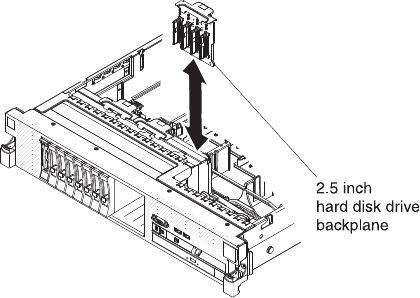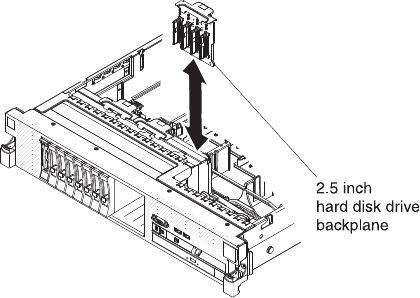
Installing a SAS hard disk drive backplane
To install the replacement SAS hard disk drive backplane, complete the following
steps.
1. Connect the power and signal cables to the replacement backplane.
2. Align the backplane with the backplane slot in the chassis and the small slots
on top of the hard disk drive cage.
3. Lower the backplane into the slots on the chassis.
4. Rotate the top of the backplane until the front tab clicks into place into the
latches on the chassis.
5. Insert the hard disk drives the rest of the way into the bays.
6. Replace the fan bracket and fans if you removed them (see “Installing the fan
bracket” on page 200 and “Installing a hot-swap fan” on page 197).
7. Install the cover (see “Installing the server cover” on page 160).
8. Slide the server into the rack.
9. Reconnect the external cables; then, reconnect the power cords and turn on the
peripheral devices and the server.
Internal cable routing and connectors
The following illustration shows the internal routing and connectors for the two SAS
signal cables (in server models with eight SAS drive bays).
Notes:
1. To connect the SAS signal cables, make sure that you first connect the signal
cable, and then the power cable and signal cable.
2. To disconnect the SAS signal cables, make sure that you first disconnect the
power cable, and then the signal cable and configuration cable.
Chapter 6. Removing and installing FRUs 163