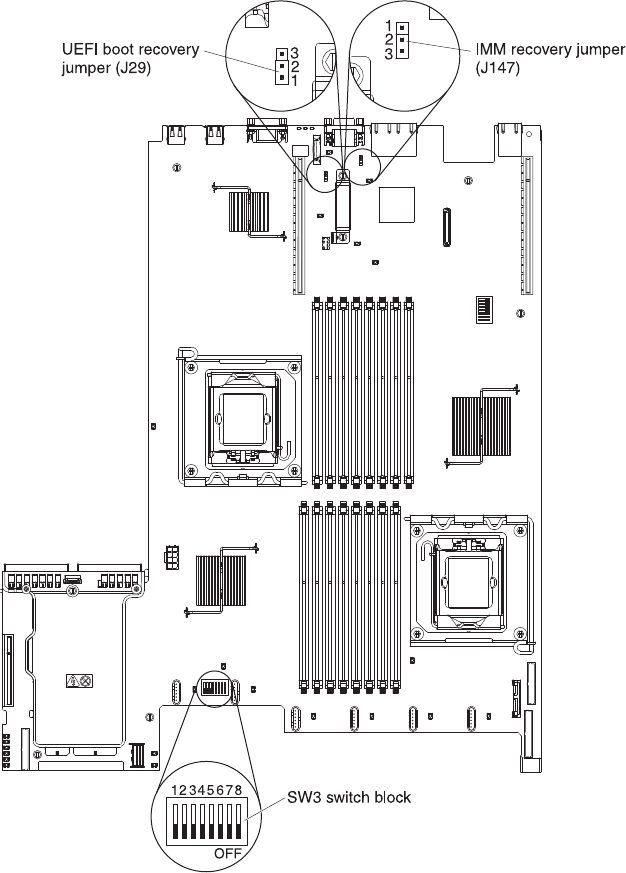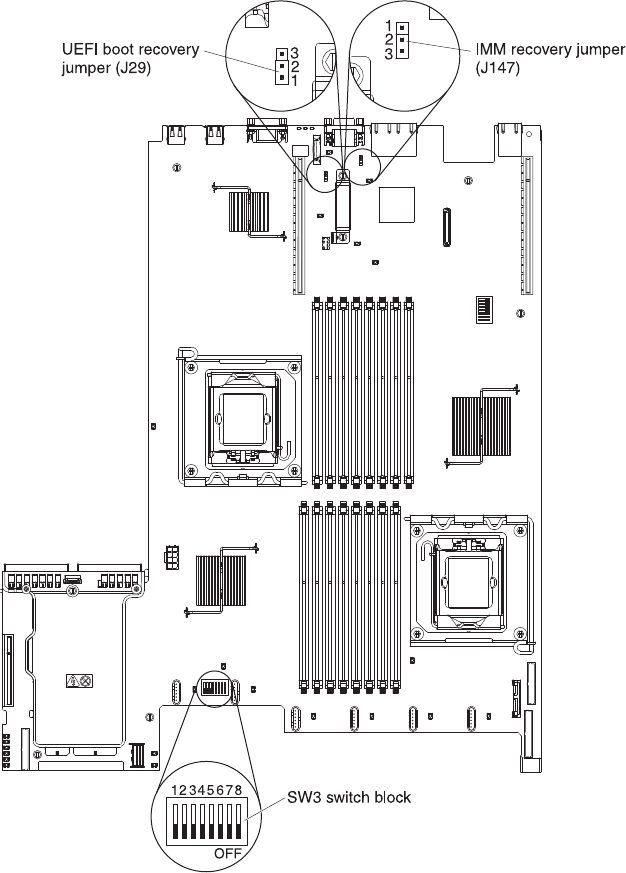
The flash memory of the server consists of a primary page and a backup page. The
backup page is a protected area that cannot be overwritten. If the primary page
becomes corrupted, the server boots from the backup page, which enables you to
replace the UEFI code for the primary page.
To recover the UEFI code and restore the server operation to the primary page,
complete the following steps:
1. Turn off the server, and disconnect all power cords and external cables.
2. Remove the server cover. See “Removing the cover” on page 159 for more
information.
3. Locate the UEFI boot recovery jumper block (J29) on the system board.
4. Move the jumper from pins 1 and 2 to pins 2 and 3 to enable the UEFI
recovery mode.
5. Insert the UEFI recovery diskette into the diskette drive.
6. Reinstall the server cover; then, reconnect all power cords.
7. Restart the server. The power-on self test (POST) starts.
Chapter 5. Diagnostics 135