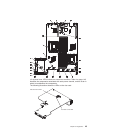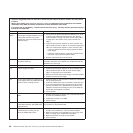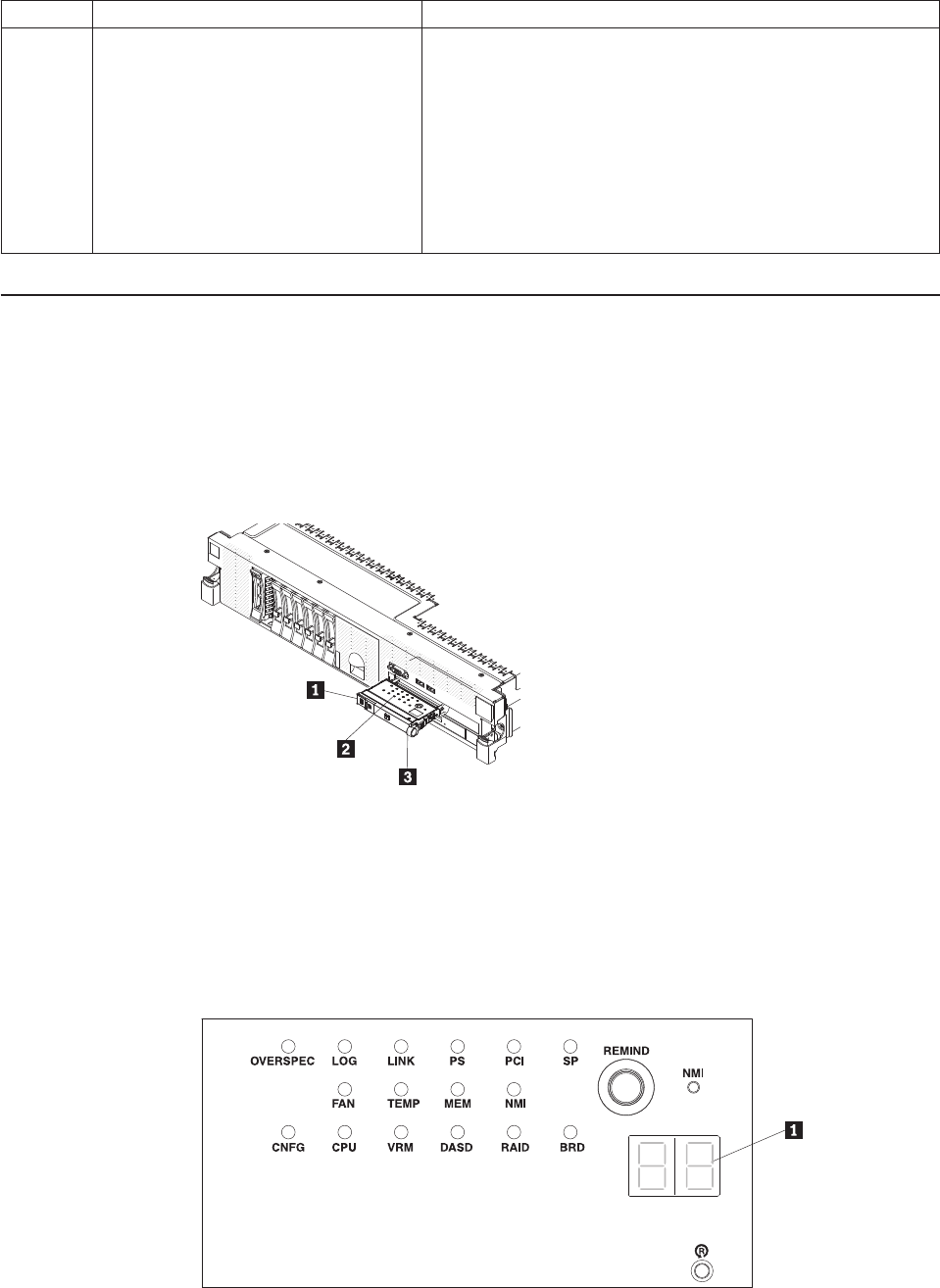
LED Problem Action
BRD An error has occurred on the system
board.
1. Check the LEDs on the system board to identify the
component that is causing the error. The BRD LED can be
lit for the following conditions:
v Battery
v Missing PCI riser-card assembly
v Failed voltage regulator
2. Check the system-error log for information about the error.
3. Replace any failed or missing replaceable components,
such as the battery or PCI riser-card assembly.
4. If a voltage regulator has failed, replace the system board.
EasyLED diagnostics panel
The EasyLED diagnostics panel is located on the top of the operator information
panel.
To access the diagnostics panel, slide the blue release button on the operator
information panel to the left. Pull forward on the operator panel until the hinge of the
panel is free of the server chassis. Then pull down on the operator panel, so that
you can view the diagnostics panel information.
1 Operator information panel
2 Diagnostic LEDs
3 Release latch
The following illustration shows the controls and LEDs on the diagnostics panel.
Note: Diagnostics LEDs remain lit only while the server is connected to power.
46 ThinkServer RD220 Types 3729, 3779, 3797, and 3798: Hardware Maintenance Manual