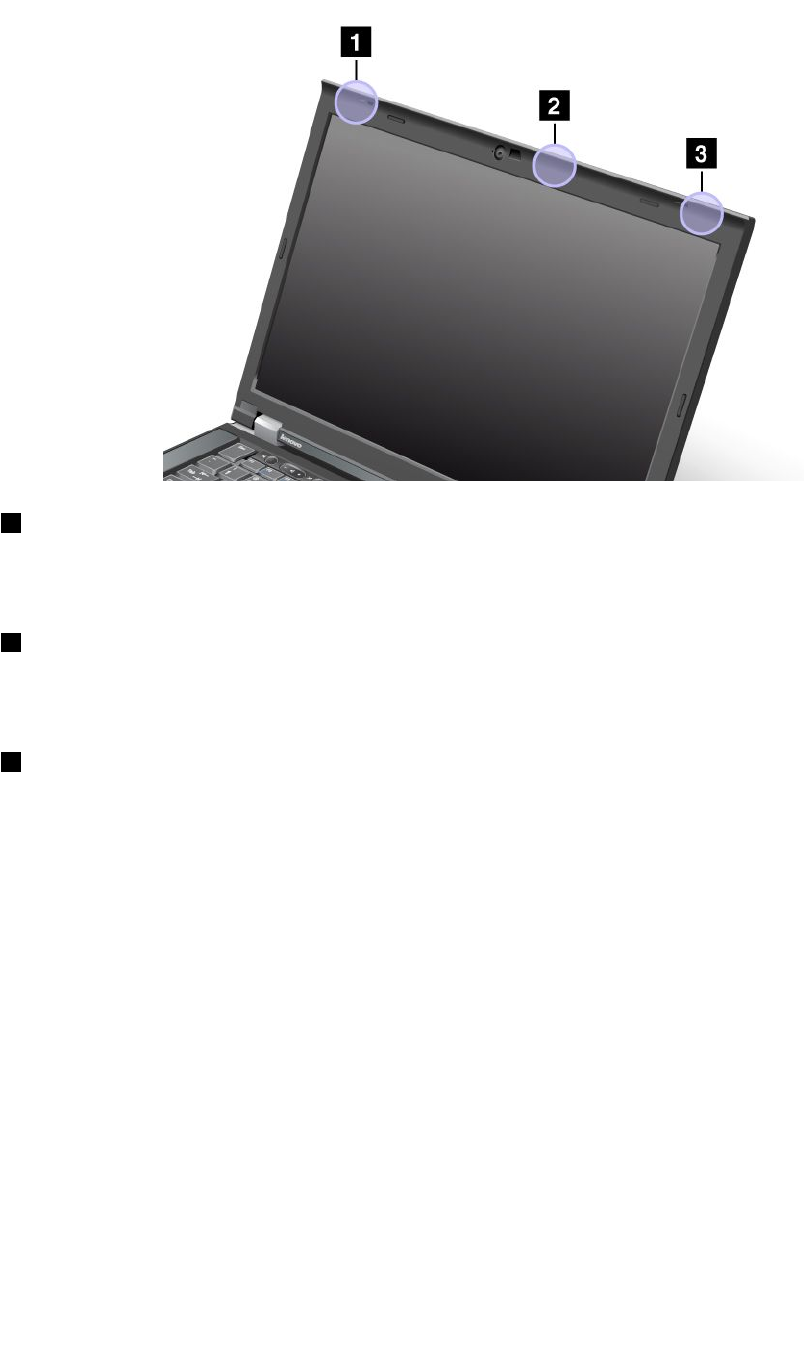
Type 3: Antenna location
1 Wireless LAN and WiMAX combo antenna (Main)
The main antenna connected to the wireless LAN or WiMAX feature is located at the top left corner of
the computer display.
2 Wireless LAN antenna (Third)
If your computer has the Multiple Input Multiple Output (MIMO) wireless LAN feature, the third wireless
antenna is located at the top right portion of the computer display, near center.
3 Wireless LAN and WiMAX combo antenna (Auxiliary)
The auxiliary antenna connected to the wireless LAN or WiMAX feature is located at the top right corner of
the computer display.
Locating wireless regulatory notices
For more information about the wireless regulatory notices, refer to the ThinkPad Regulatory Notice shipped
with your computer.
If your computer is shipped without the ThinkPad Regulatory Notice, you can nd it on the Web site at:
http://www.lenovo.com/support
To view the ThinkPad Regulatory Notice on the Web site, do the following:
1. Go to:
http://www.lenovo.com/support
2. Click the Support & downloads section, a new page is displayed.
3. In the right pane, type your computer number in the Enter a product number led, and click Go.
4. You can then nd the ThinkPad Regulatory Notice in the displayed search results.
240 User Guide


















