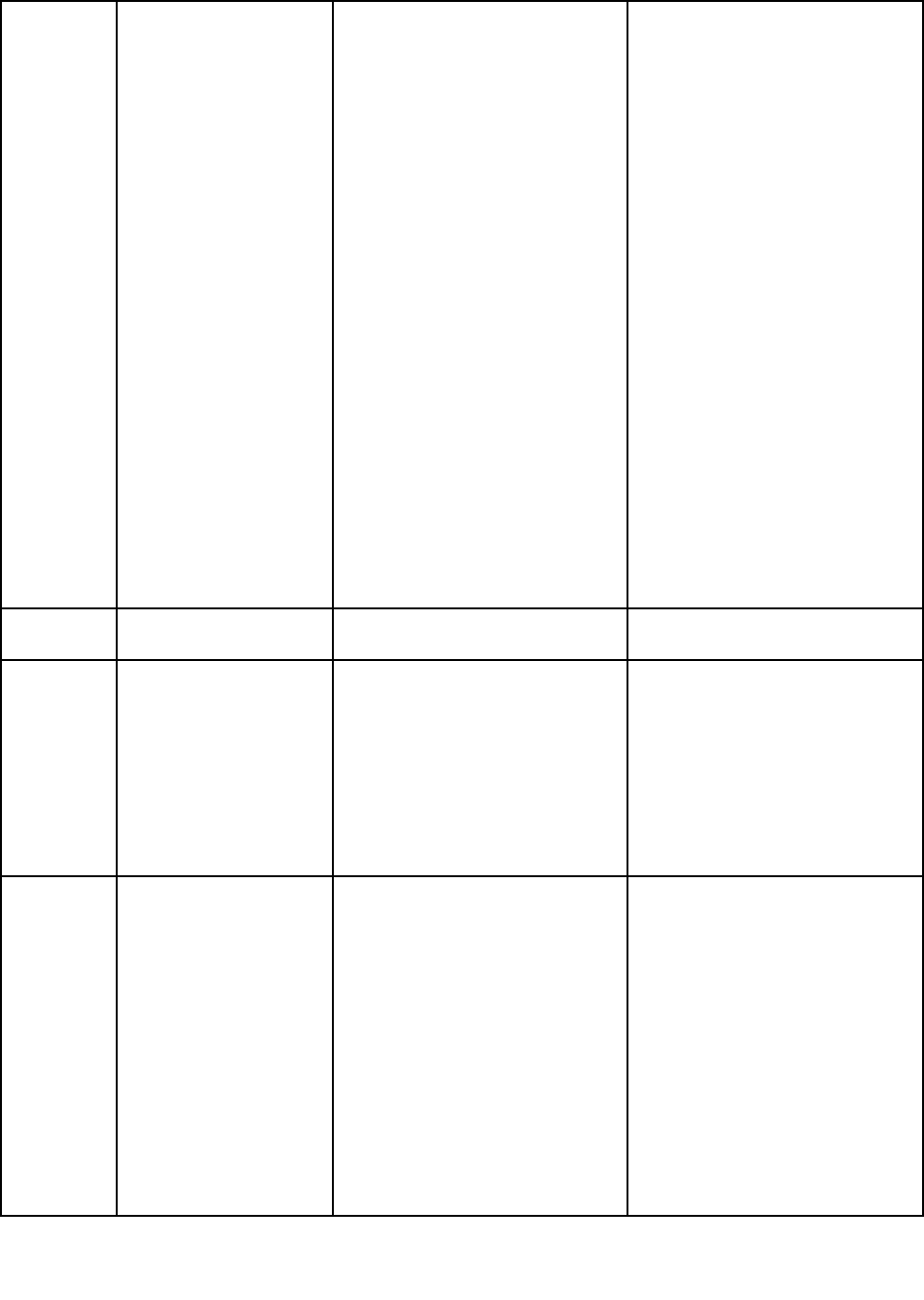
Table 3. Modem command list (continued)
attempt a LAPM connection and
then MNP connection. Failure
to make a reliable connection
results in the modem hanging
up.
3: Selects auto reliable mode
and forces &Q5 (the modem
will try to negotiate an error
corrected link). This operates
the same as \N2 except failure
to make a reliable connection
results in the modem falling back
to the speed buffered normal
mode.
4: Select LAPM error-correction
mode and forces &Q5 (the
modem will try to negotiate an
error corrected link). Failure to
make an LAPM error-correction
connection result in the modem
hanging up.
5: Selects MNP error-correction
mode and forces &Q5 (the
modem will try to negotiate an
error corrected link). Failure to
make an MNP error-correction
connection results in the modem
hanging up.
&F&F
&F
Set to Factory Dened
Conguration
&F&F
&F
&T&T
&T
Local Analog Loopback
Test
&T&T
&T
[<value>]
<value>
0: Terminates test in progress.
1: Initiates local analog
loopback, V54 Loop 3. If a
connection exists when this
command is issued, the modem
hangs up. The CONNECT XXXX
message is displayed up the
start of the test.
II
I
Request Identication
Information
II
I
[<value>]
<value>
0: Reports product code.
1: Reports the latest signicant
byte of the stored checksum in
decimal.
2: Reports OK.
3: Reports identication codes.
4: Reports product description
from the .INF le.
5: Reports Country Code
parameter.
6: Reports modem data pump
model and internal code revision.
Chapter 2. Using your computer 53


















