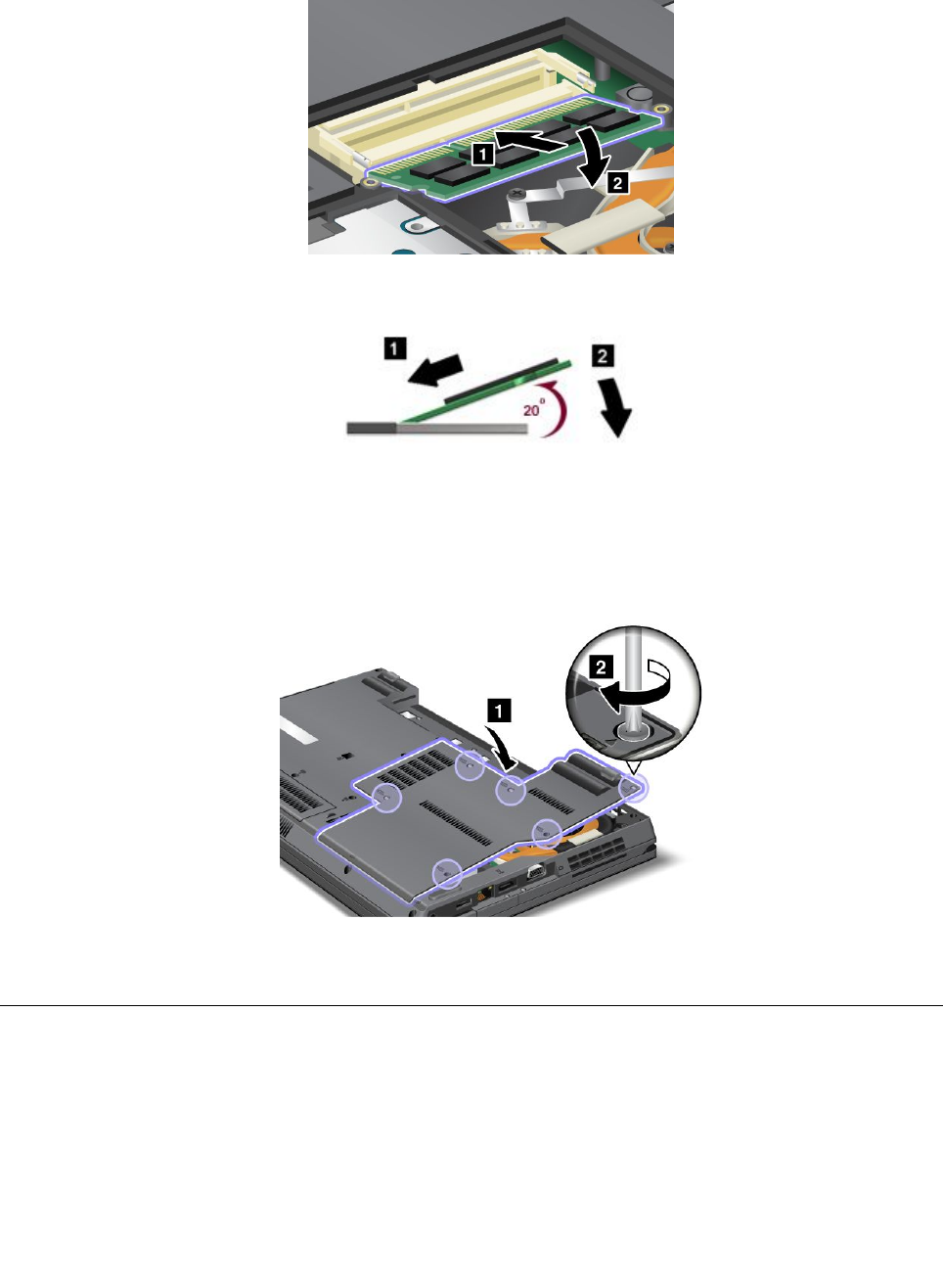
7. With the notched end of the SO-DIMM toward the contact edge side of the socket, insert the SO-DIMM
into the socket, then press it rmly.
Note: Insert the SO-DIMM into the socket at an angle of about 20 degrees.
Note: If you install a memory module in only one of the two memory slots, install it in the lower slot.
8. Pivot the SO-DIMM downward until it snaps into place.
9. Make sure that the card is rmly xed in the slot and does not move easily.
10. Put the cover back in place, and tighten the screws.
11. Reinstall the battery and turn the computer over again. Then reconnect the ac power adapter and
the cables.
Replacing the hard disk drive
You can replace the hard disk drive with a new one which can be purchased from your Lenovo reseller or a
marketing representative. Read the following prerequisites before you replace the hard disk drive.
Note: Replace the hard disk drive only if you upgrade it or have it repaired. The connectors and slot of the
hard disk drive were not designed for frequent changes, or drive swapping.
Chapter 6. Replacing devices 93


















