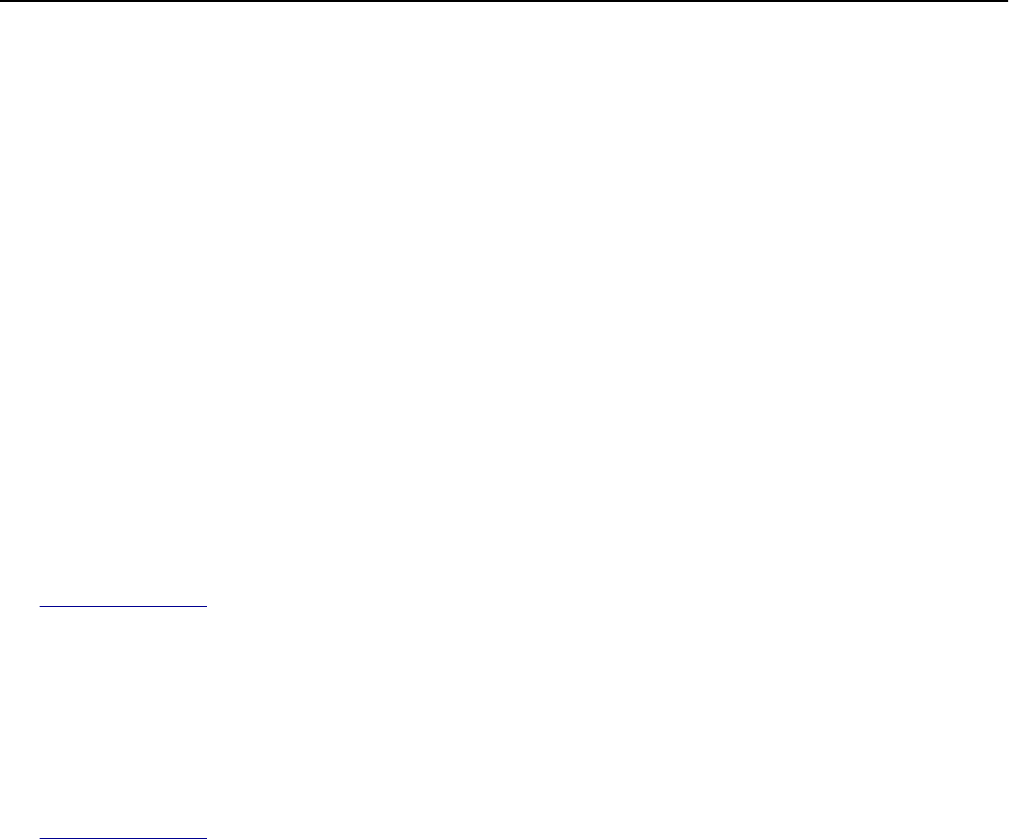
Replace roller kit [81.xx]
Try one or more of the following:
• Replace the roller kit. For more information, see the instruction sheet that came with the part.
• From the printer control panel, select Continue to clear the message and continue printing.
Replace separator pad
Try one or more of the following:
• Replace the separator pad. For more information, see the instruction sheet that came with the supply.
• From the printer control panel, touch Ignore to clear the message.
Replace unsupported cartridge [32.xy]
Remove the toner cartridge, and then install a supported one to clear the message and continue printing. For more
information, see the instruction sheet that came with the supply or see the “Replacing supplies” section of the User’s
Guide.
Note: If you do not have a replacement cartridge, then see the “Ordering supplies” section of the User’s Guide or
visit
www.lexmark.com.
Replace unsupported imaging unit [32.xy]
Remove the imaging unit, and then install a supported one to clear the message and continue printing. For more
information, see the instruction sheet that came with the supply or see the “Replacing supplies” section of the User’s
Guide.
Note: If you do not have a replacement imaging unit, then see the “Ordering supplies” section of the User’s Guide or
visit
www.lexmark.com.
Replace wiper
Try one or more of the following:
• Replace the fuser wiper in the printer.
• Touch Continue to clear the message and continue printing.
Restore held jobs?
Try one or more of the following:
• From the printer control panel, touch Restore to restore all held jobs stored in the printer hard disk.
• From the printer control panel, touch Do not restore if you do not want to restore any of the print jobs.
Scan document too long
The scan job exceeds the maximum number of pages. Touch Cancel job to clear the message and cancel the scan job.
Troubleshooting 285


















