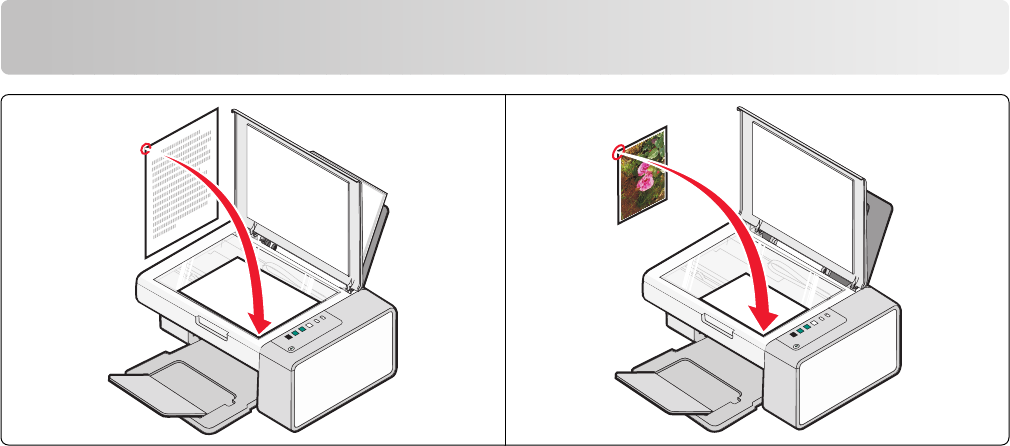
Faxing
Make sure:
• The printer is connected to a computer that is equipped with a fax modem.
• The computer is connected to a working phone line.
• Both the printer and the computer are turned on.
Sending a fax using the software
You can scan a document to the computer and then fax it to someone using the software.
1 Load an original document facedown on the scanner glass.
2 From the desktop, double-click the Lexmark Imaging Studio icon.
3 From the left pane of the Welcome screen, click Fax.
4 Select the Document option.
5 Click Start.
6 Enter the recipient information, and then click Next.
Note: A fax number can include up to 64 numbers, commas, periods, and/or these symbols: * # + - ( ).
7 Enter the cover page information, and then click Next.
8 If there are any additional documents that you want to send with your fax, add these now, and then click Next.
9 To send your fax:
• Immediately—Select the Send now option.
• At a scheduled time:
a Select the “Delay sending until” option.
b Set a time and date.
10 If you want a paper copy of your fax, select Print a copy of your fax.
11 Click Send.
Faxing
33


















