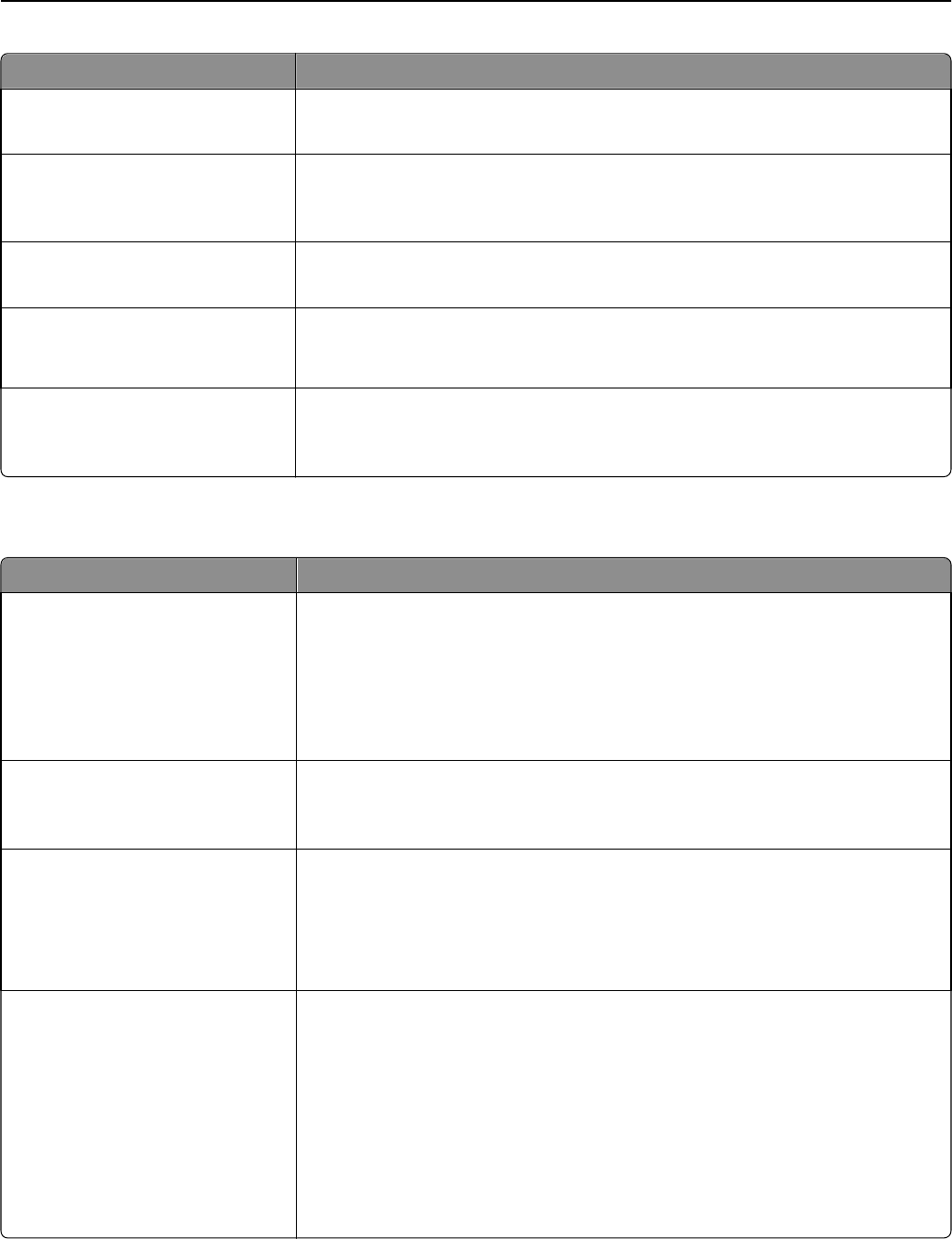
Use To
Shadow Detail
‑4 to 4
Adjust the amount of shadow detail visible on a scanned image.
Note: 0 is the factory default setting.
Scan edge to edge
Off
On
Specify whether the original document is scanned edge-to-edge.
Note: Off is the factory default setting.
Sharpness
1–5
Adjust the amount of sharpness on a scanned image.
Note: 3 is the factory default setting.
Temperature
‑4 to 4
Enable the user to specify “warm” or “cool” outputs. "Cool” values generate a bluer
output than the default while “warm” values generate a redder output than the
default.
Use cc:/bcc:
Off
On
Enable the use of the cc: and bcc: fields.
Note: Off is the factory default setting.
FTP Settings menu
Use To
Format
PDF (.pdf)
Secure PDF (.pdf)
TIFF (.tif)
JPEG (.jpg)
XPS (.xps)
Specify the format of the file for FTP sending.
Note: PDF (.pdf) is the factory default setting.
PDF Version
1.2–1.6
A–1a
Set the version level of the PDF file for FTP sending.
Note: 1.5 is the factory default setting.
Content Type
Text/Photo
Photo
Text
Graphics
Specify the content of the original document.
Note: Text/Photo is the factory default setting.
Content Source
Color Laser
Inkjet
Photo/Film
Magazine
Newspaper
Press
Other
Black and White Laser
Specify how the original document was produced.
Note: Color Laser is the factory default setting.
Understanding the printer menus 193


















