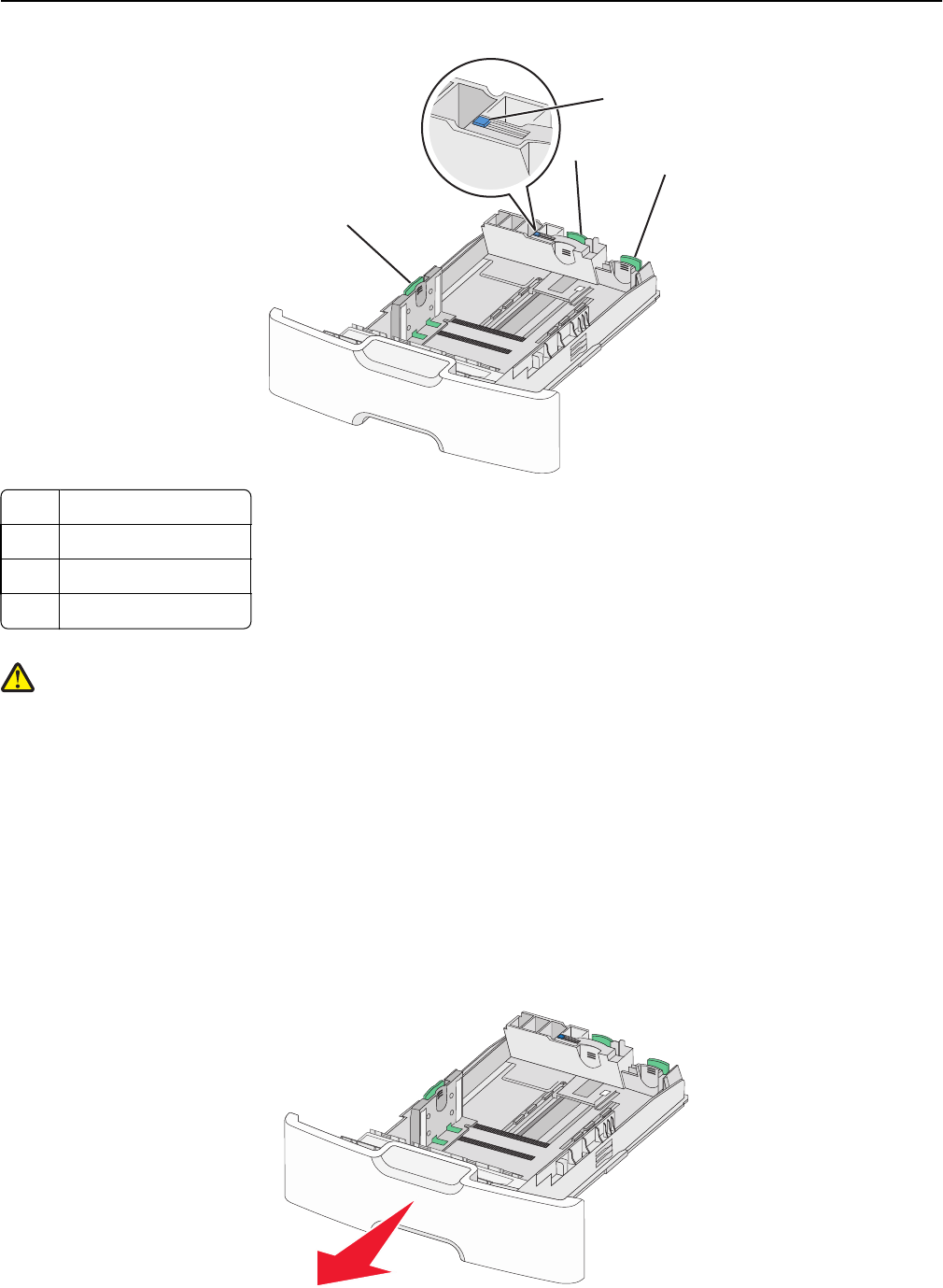
1
2
3
4
1 Primary length guide
2 Length guide lock
3 Secondary length guide
4 Width guide
CAUTION—POTENTIAL INJURY: To reduce the risk of equipment instability, load each paper drawer or tray
separately. Keep all other trays closed until needed.
Notes:
• For instructions on loading paper sizes larger than A6 and envelopes, see “Loading the standard or optional
550‑sheet tray” on page 59.
• For a complete list of supported paper sizes, see the "Supported paper sizes, types, and weights" section in the
User's Guide.
Loading narrow paper sizes such as envelopes and A6
1 Pull the tray completely out.
Note: Do not remove trays while a job prints or while Busy appears on the display. Doing so may cause a jam.
Loading paper and specialty media 64


















