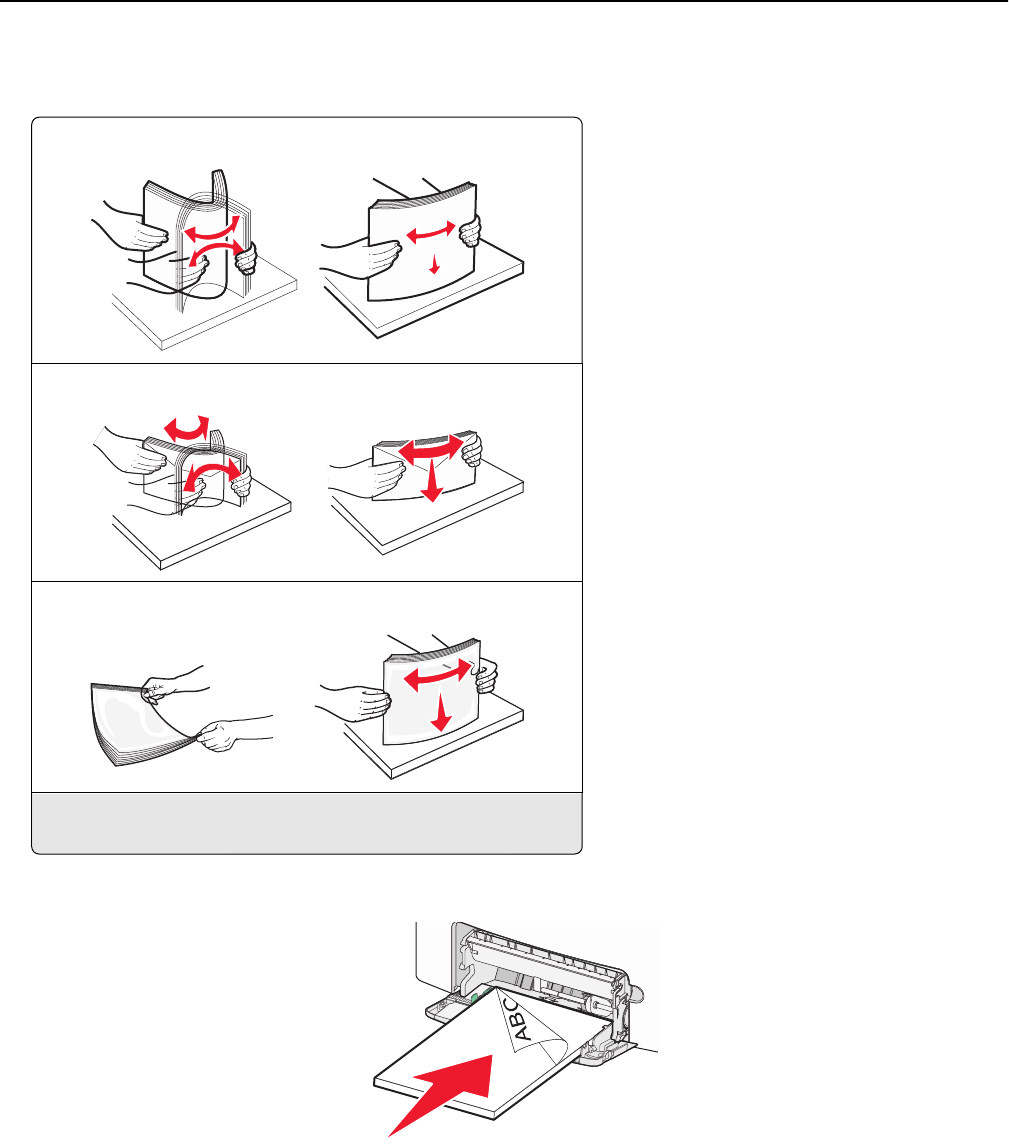
3 Flex the sheets back and forth to loosen them. Do not fold or crease the paper. Straighten the edges on a level
surface.
Paper
Envelopes
Transparencies*
* Avoid touching the printable side of transparencies. Be careful
not to scratch them.
4 Load the paper or specialty media. Slide the stack into the multipurpose feeder until it comes to a stop.
Notes:
• Make sure paper or specialty media does not exceed the maximum paper fill indicator.
• Load only one size and type of paper or specialty media at a time.
• Paper or specialty media should lie flat and fit loosely in the multipurpose feeder.
• If the paper or specialty media is pushed too far into the multipurpose feeder, then press the paper release
lever to remove it.
Loading paper and specialty media 73


















