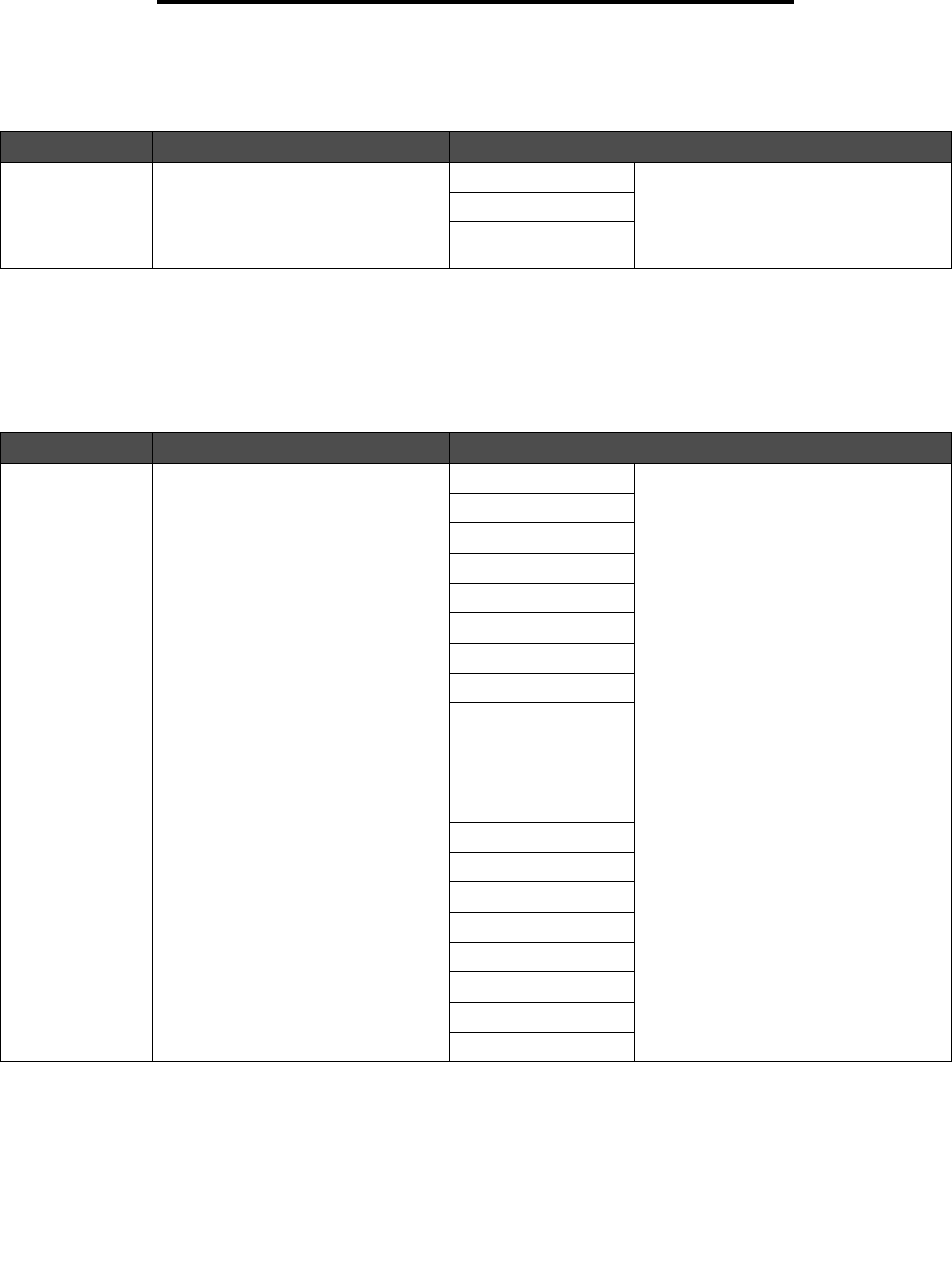
13
Using printer menus
Print Demo
This menu selection shows a list of demonstration pages that are available.
Settings
Setup Menu
Use this menu selection to configure a variety of printer features.
Menu selection Purpose Values
Print Demo Prints a demonstration page Demo Page After selecting this item, the page will print,
and the printer will return to Ready.
Note: PPDS Info Only available if PPDS
emulation is active.
PPDS Info
[List of resident demo
pages]
Menu selection Purpose Values
Display Language Determines the language of the text
displayed on the control panel
English Note: All values may not be available.
Français
Deutsch
Italiano
Español
Dansk
Norsk
Nederlands
Svenska
Português
Suomi
Russian
Polski
Magyar
Tu r k ish
Czech
Simplified Chinese
Traditional Chinese
Korean
Japanese


















